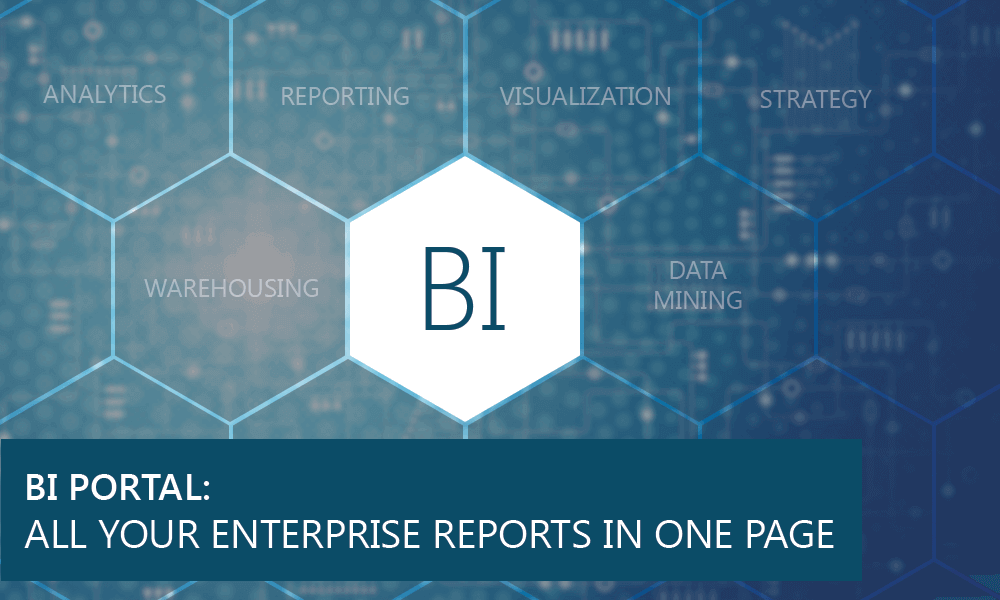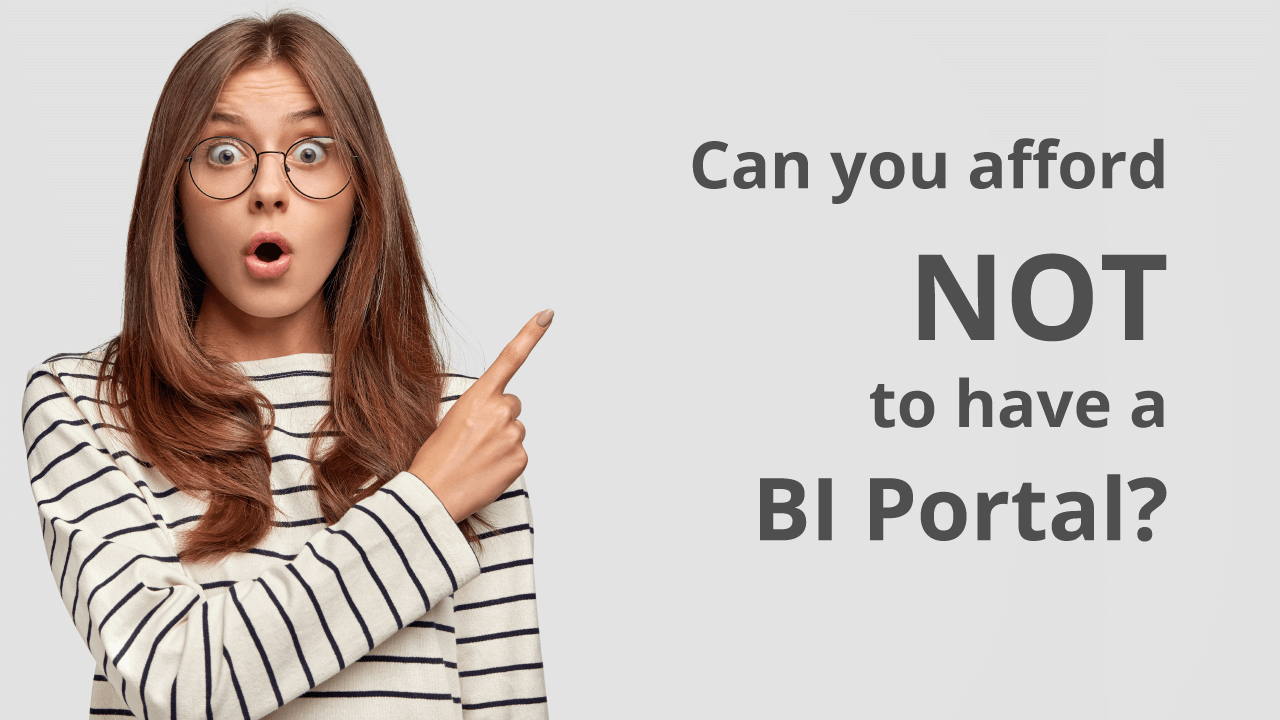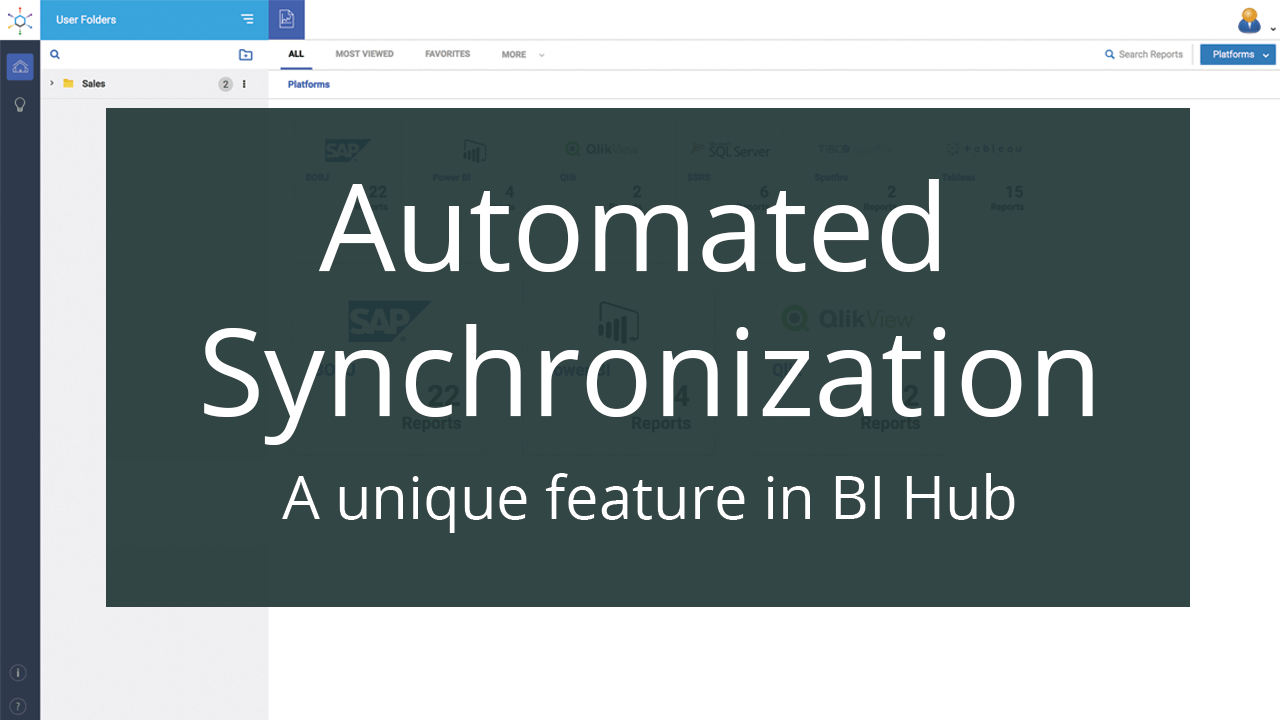As businesses grow, it becomes very difficult to manage a large number of reports that users create. Microsoft Power BI has a cutting edge in the BI market space with its compelling visualization capabilities. Power BI is now a go-to tool for businesses who want more reporting power and analytical muscle. Henceforth it has also increased the number of reports being created in an organization.
In this blog, you will explore how BI Hub can help organizations dealing with thousands of Power BI reports. You will also know how BI Hub can help deal with multiple BI reports spread across Power BI, OneDrive, SharePoint, Microsoft Teams, and SSRS.
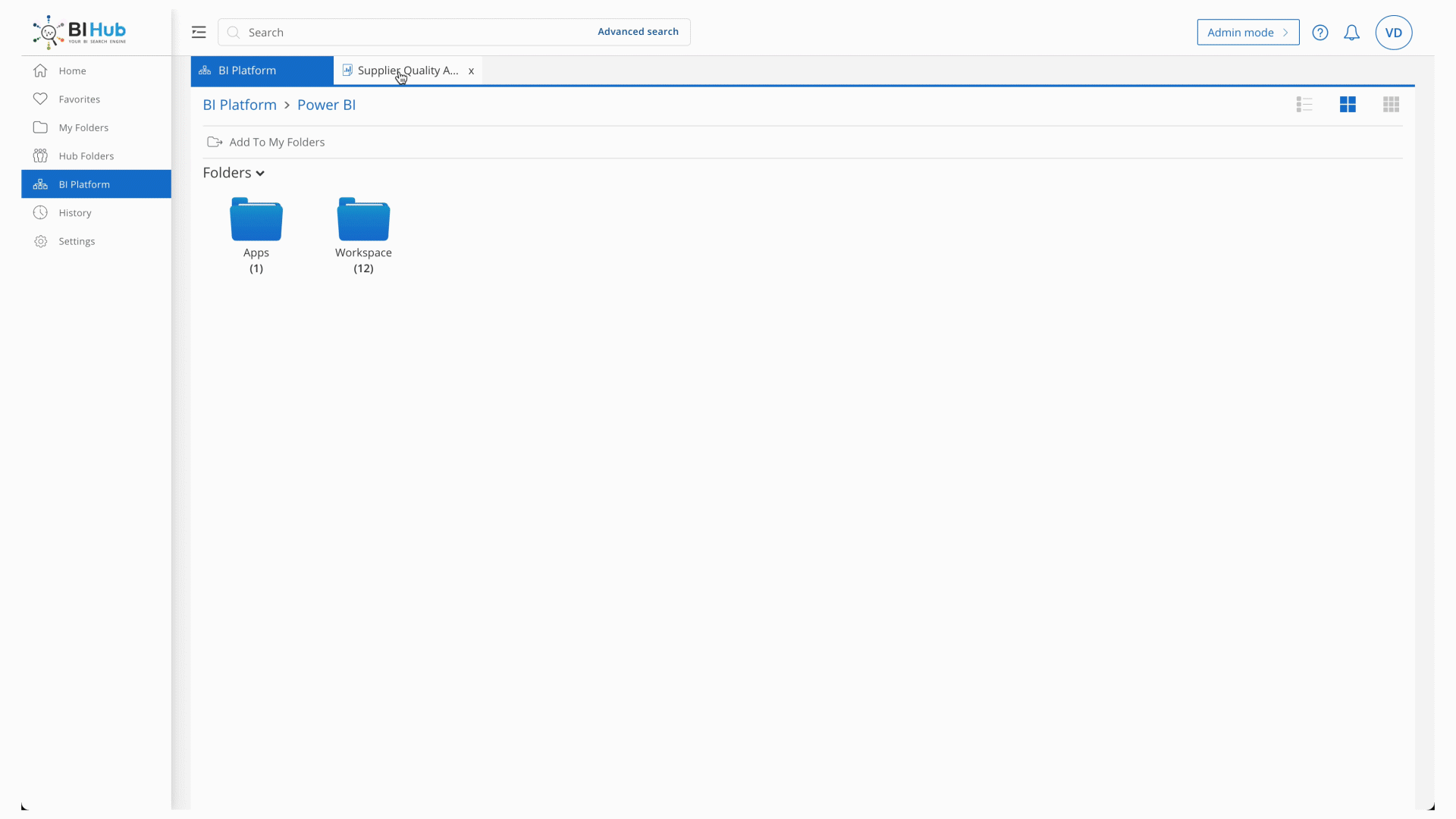
Problem Statement – A
An organization deals with multiple Power BI report spread across different workspaces and finds it hard to navigate through different workspaces to get the insights they need.
Solution
Organizations that use Power BI can get the best by deploying BI Hub. Here is how:
- Easily search for reports spread across workspaces and open them in different tabs within BI Hub using the ‘Smart Search’ feature.
- Easily navigate through different Power BI reports and get the insights you need.
- Use the ‘Advanced Search’ feature to fine-tune the search results.
- Add custom attributes to the search queries for yielding better results.
- Request for access for Power BI reports that you do not have visibility and save time from creating a report from scratch.
- Mark important reports as ‘Favorite’ for easy access and pin them to your BI Hub dashboard so that whenever you login to BI Hub, those reports will be loaded automatically with no hassle.
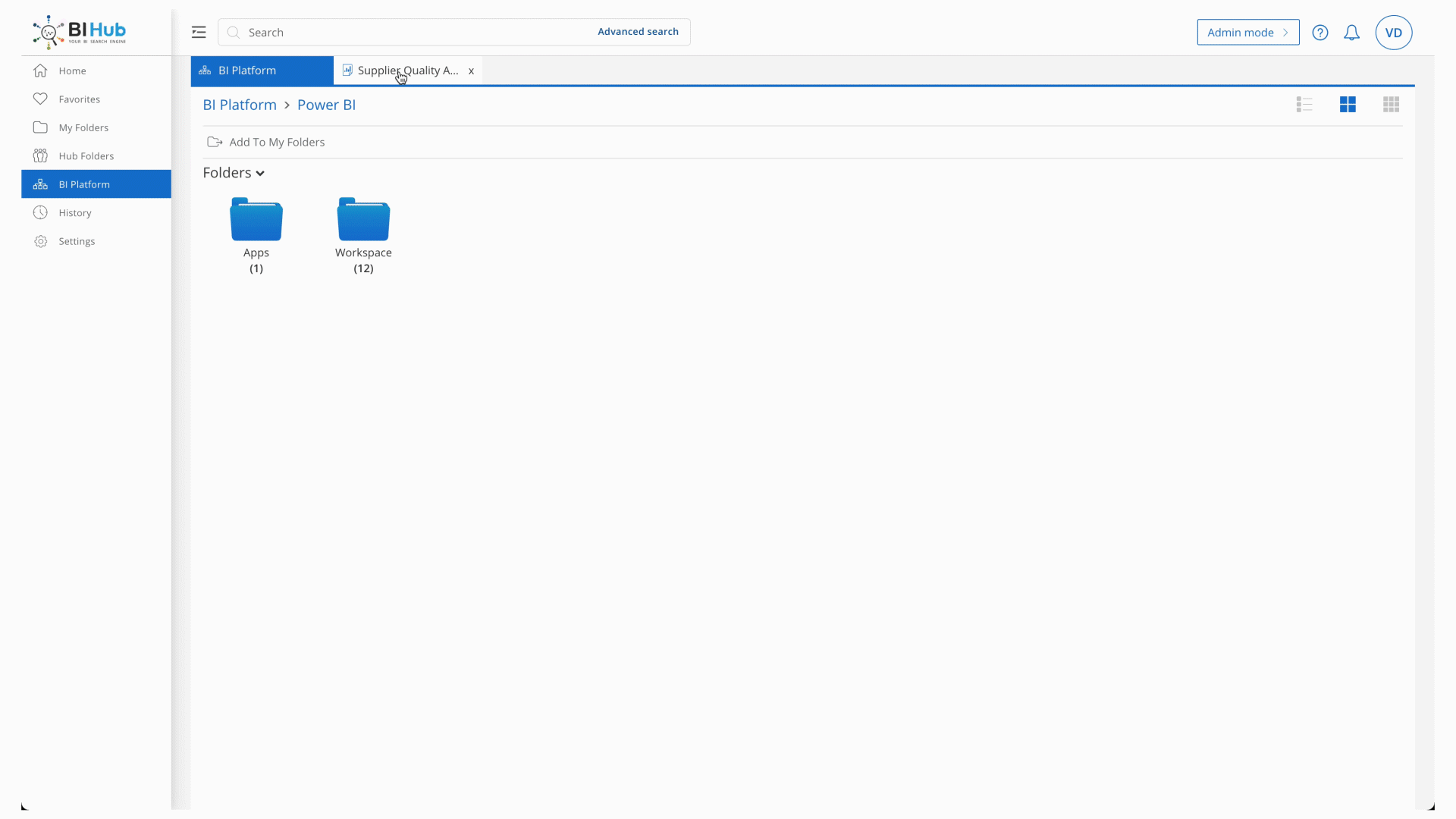
Problem Statement – B
An organization deals with multiple BI reports spread across Power BI, OneDrive, SharePoint, Microsoft Teams, and SSRS and finds it difficult to make informed decisions since the reports are spread across different BI platforms.
Solution
For every organization, Microsoft Suite is indeed a repository of insightful documents. Users can leverage at its best by accessing them all in one centralized location. So, the integration of BI Hub and Microsoft Suite (Power BI, OneDrive, SharePoint, Microsoft Teams, and SSRS) could provide significant value to BI users in any organization. Here is how:
- With the ‘Single-Sign-On’ feature, you don’t have to worry about remembering passwords for every platform and you can access all your content in one single pane and open them in different tabs.
- With ‘Advanced Search’ Filters, you can search for reports from Power BI, Onedrive, Sharepoint, and SSRS and organize them in folders within BI Hub based on department or functional areas.
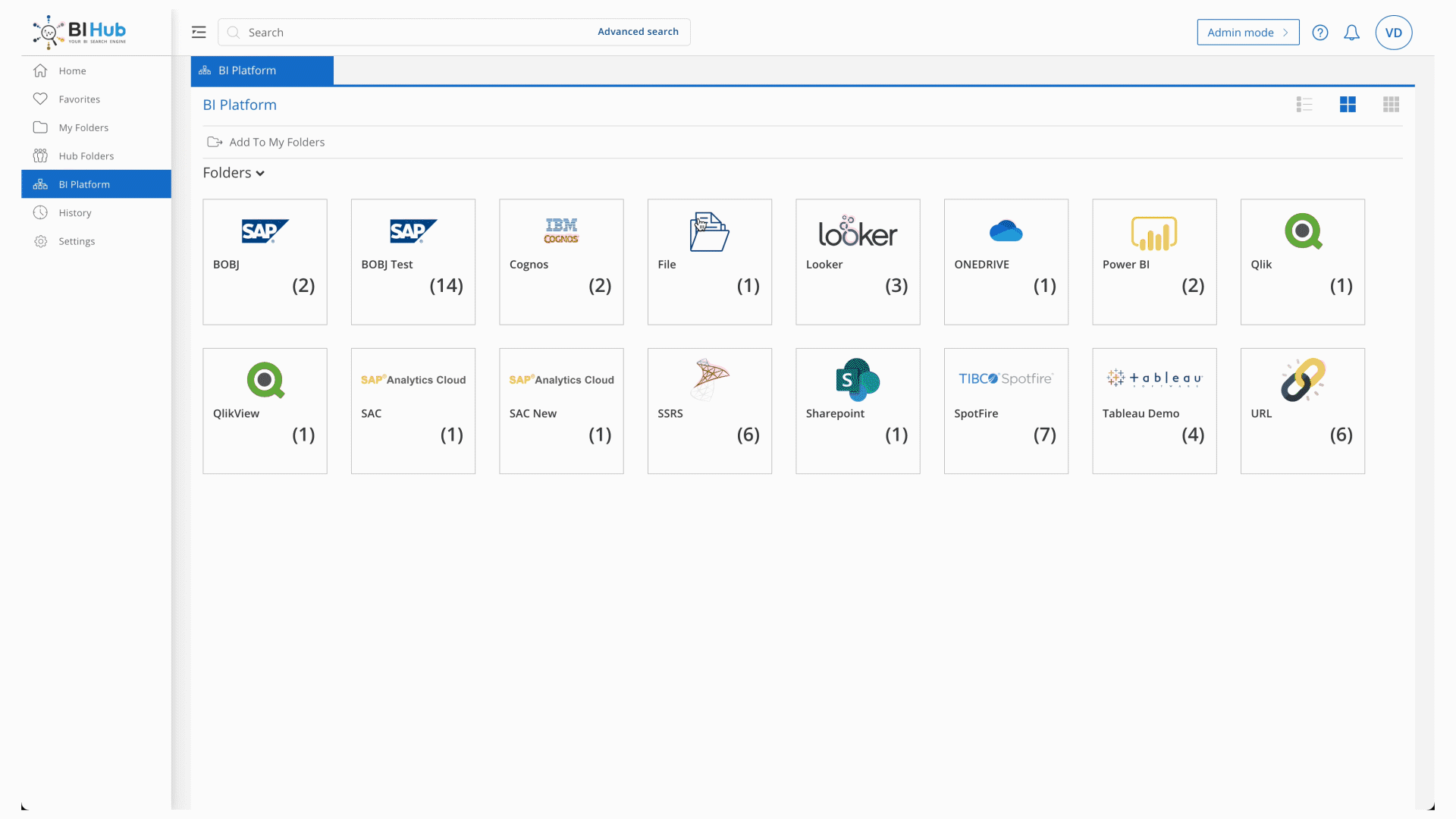
- ‘Favorite’ different reports from different platforms and can view them all in one single pane.
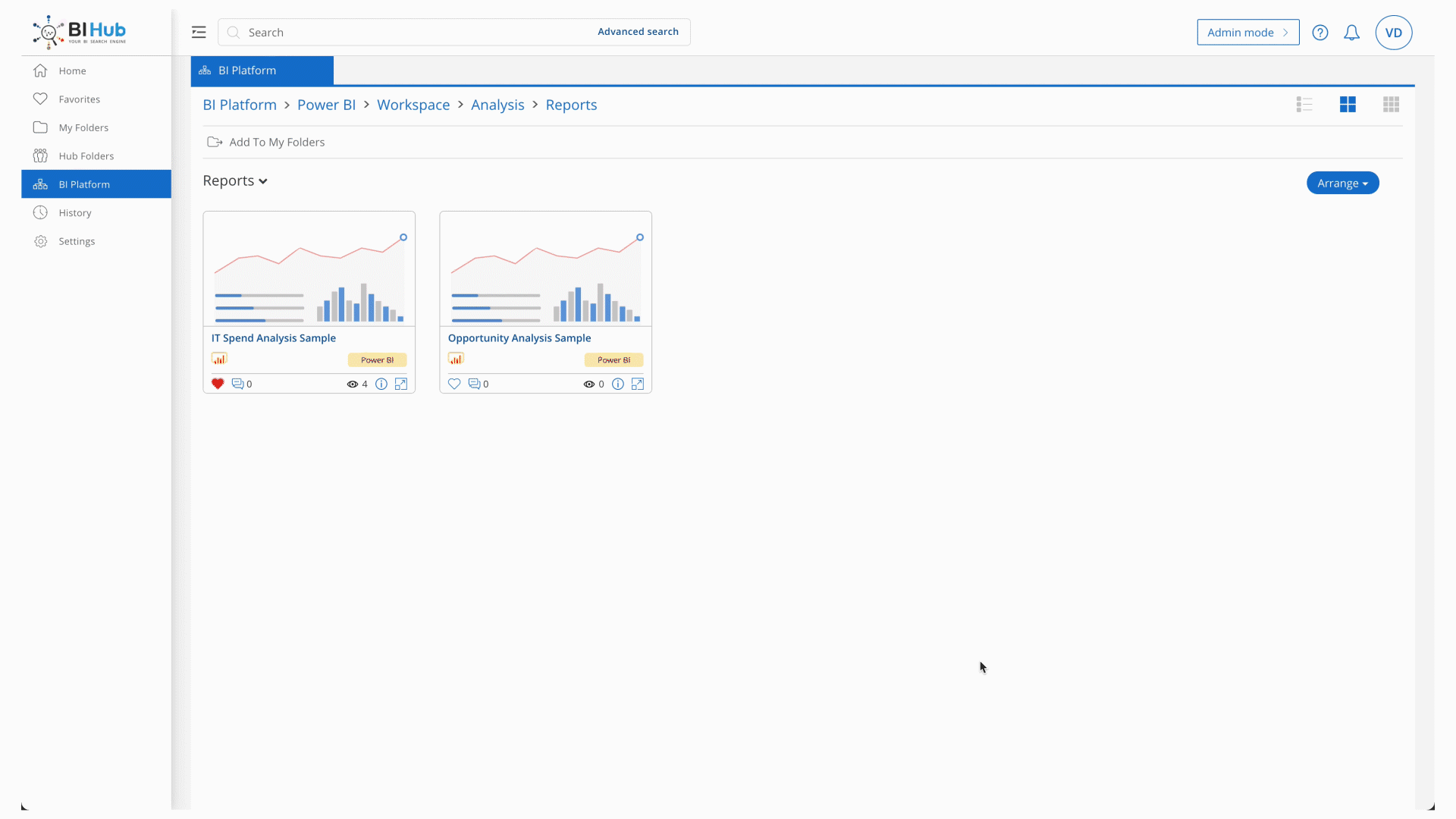
- Worrying about the security? BI Hub inherits the BI Platform security, so that don’t have to maintain a separate security model for each platform.
- Certify and tag Subject Matter Expert to your reports so that you can rely on trusted reports verified by your functional teams.
- Curious how your users are using the platforms or which reports are being viewed the most? You can now understand the behavior of the users with the help of the Audit in BI Hub.
- Create a dedicated folder to manage all your Microsoft Reports in one single place.
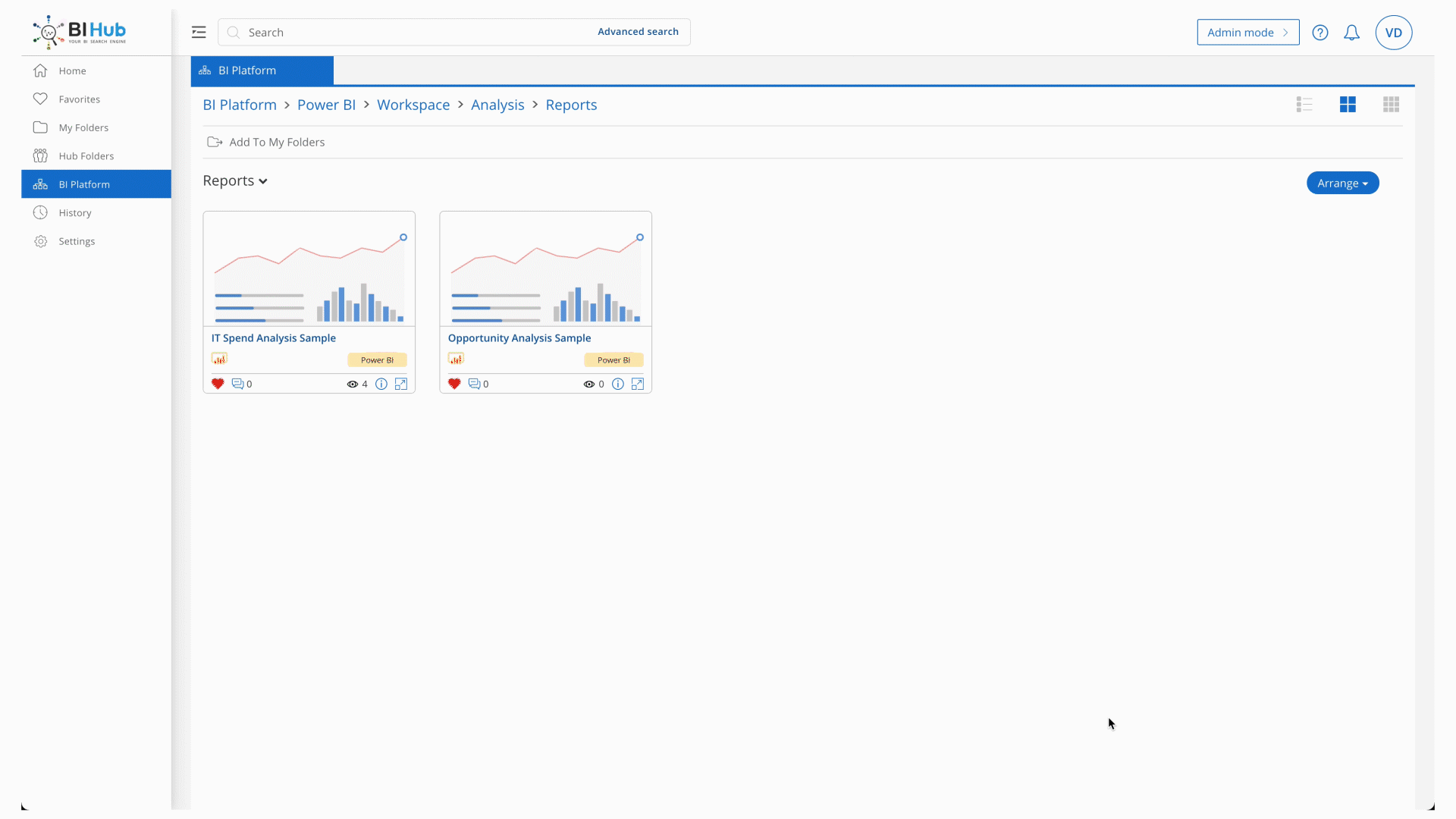
- Access other documents or web pages that you often use along with your reports, by using the custom URL feature & many more…
***
Interested in a detailed demonstration of BI Hub? Schedule a quick live demo of BI Hub and see the benefits in real-time.