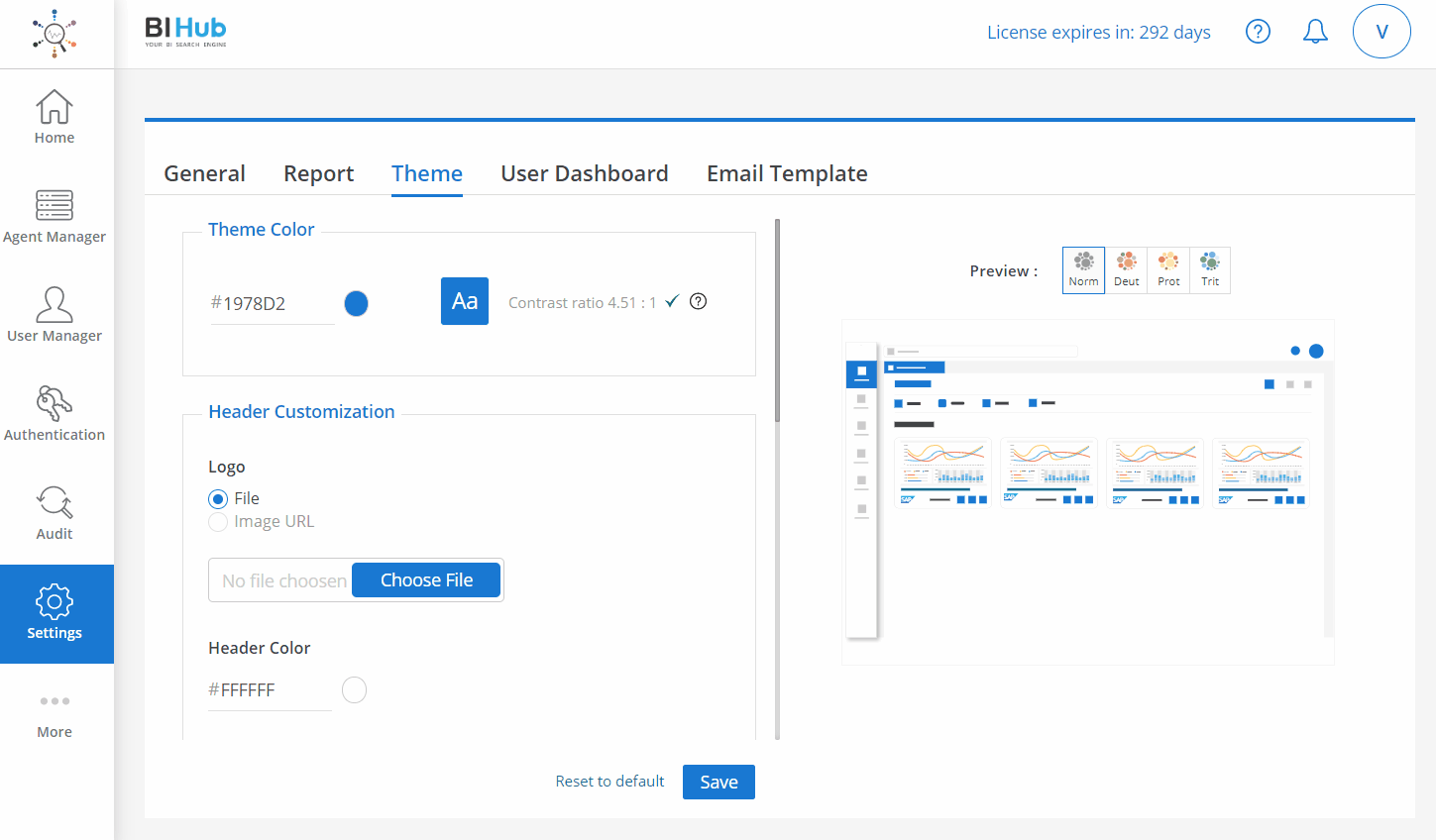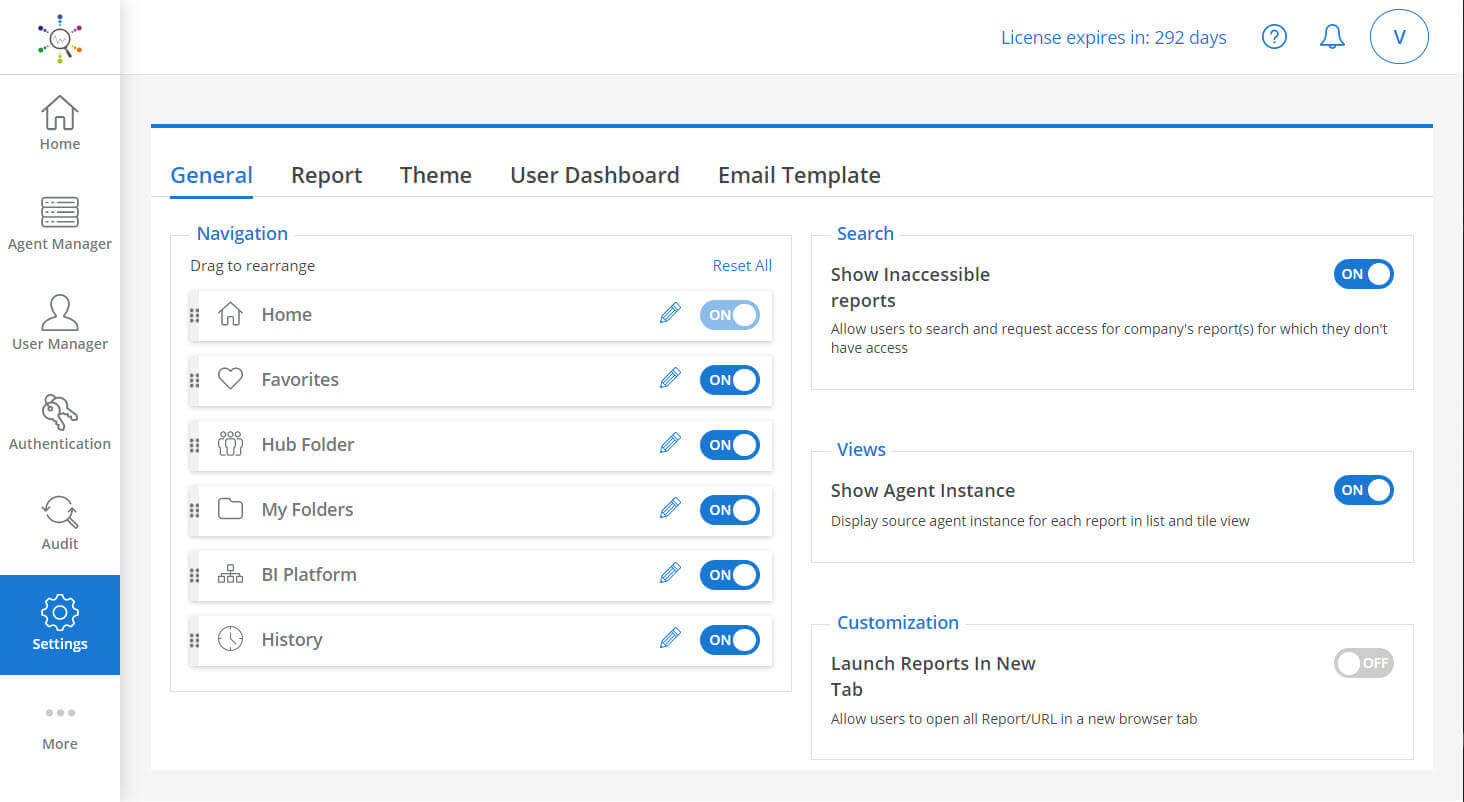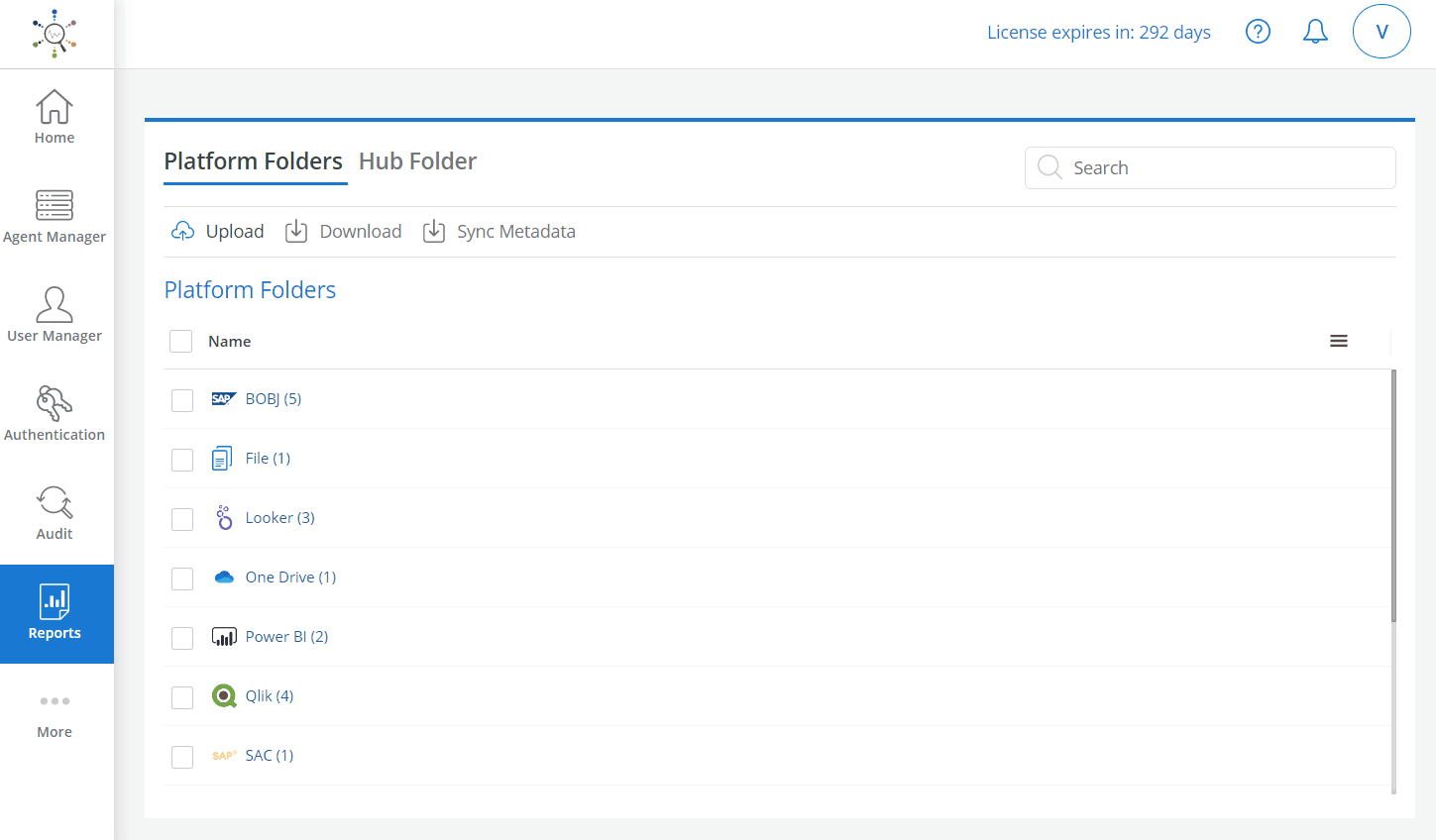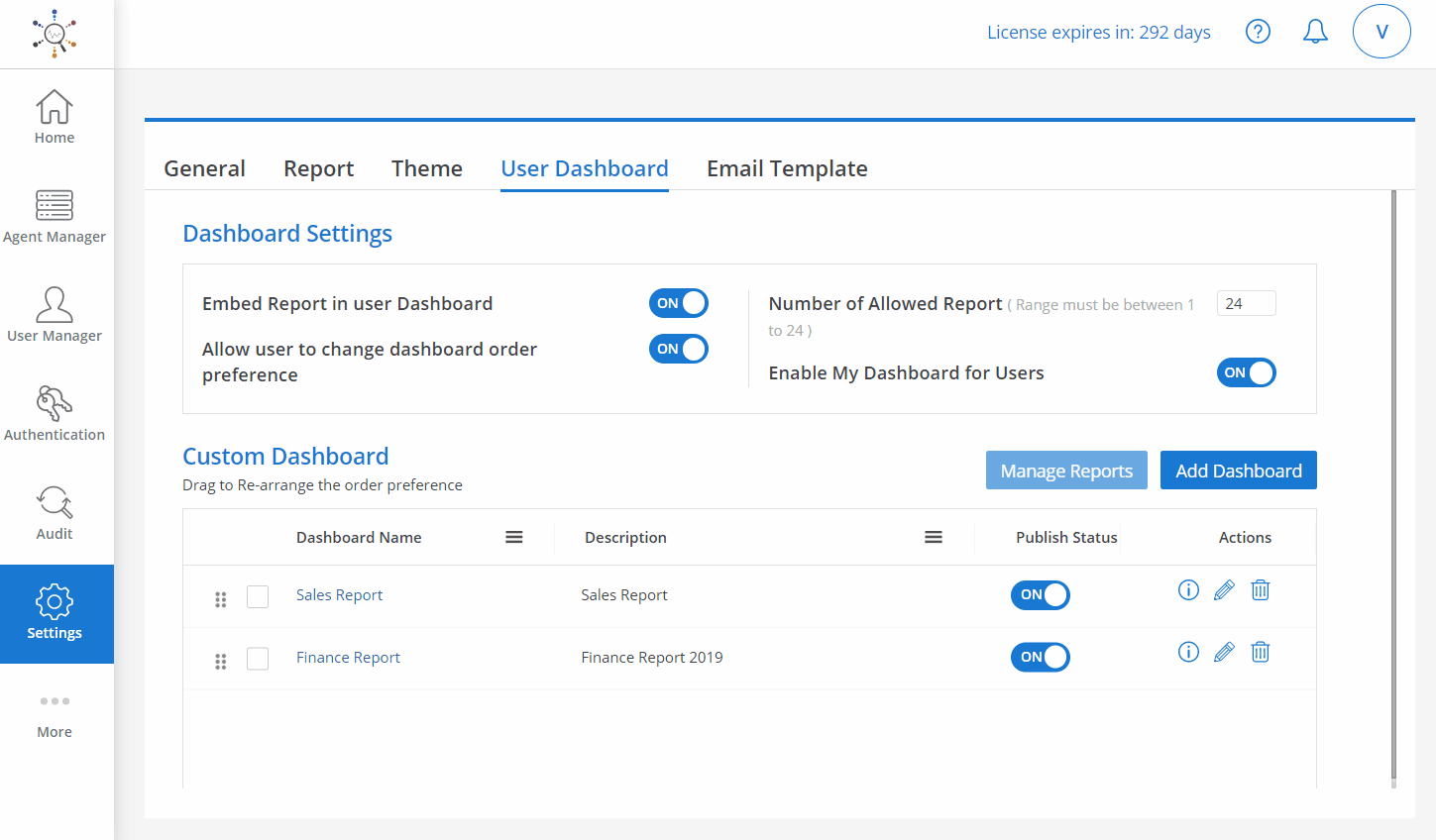Theme Customization – Your Brand, Your BI Hub, Your Theme
Change the look and feel of BI Hub to match your company standards or your intranet’s interface. You don’t have to stick with our default Blue color. You have all the colors available for you to choose from and you can re-brand the entire BI Hub to follow your branding standards. You can also use your own logo.
Entire User Navigation menu customization
Change the order and name of the Navigation menu items of BI Hub in the settings page to make them more intuitive for your company.
Admin created dashboard – Home Page for your Users
Create custom Home Pages and share them with any users or group of users. Users can get their customized Home page when they login to BI Hub next time.