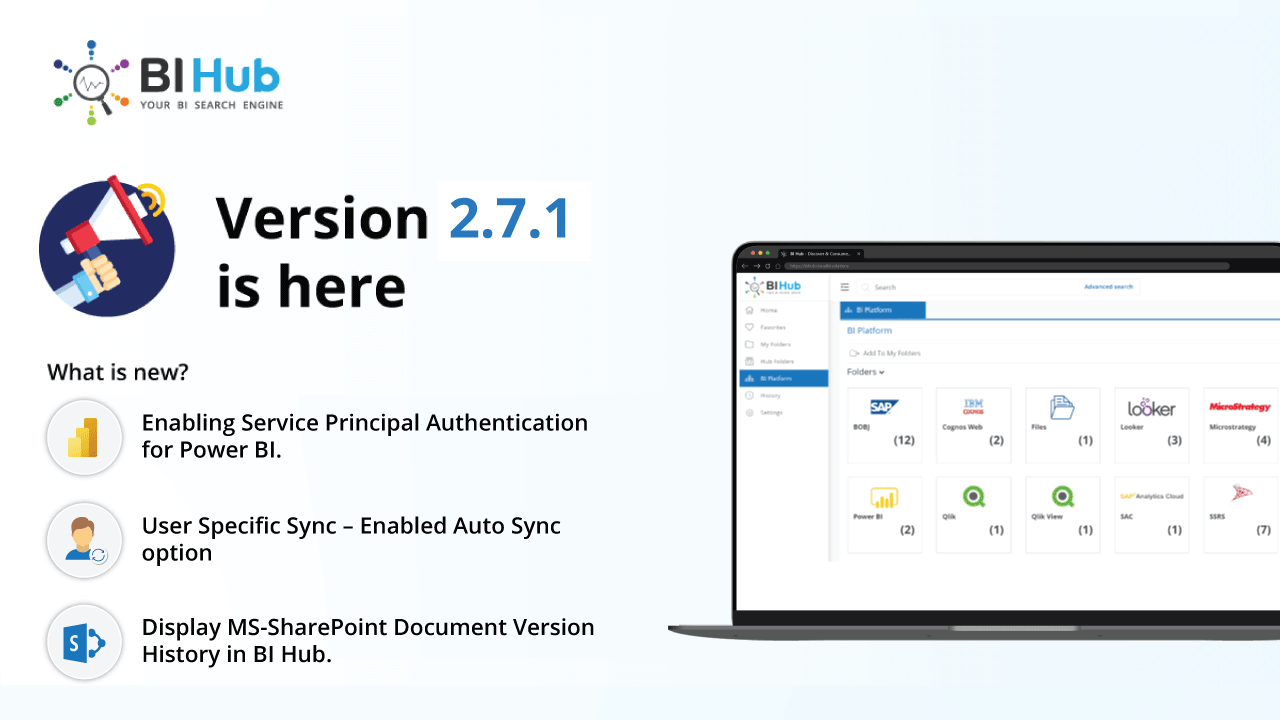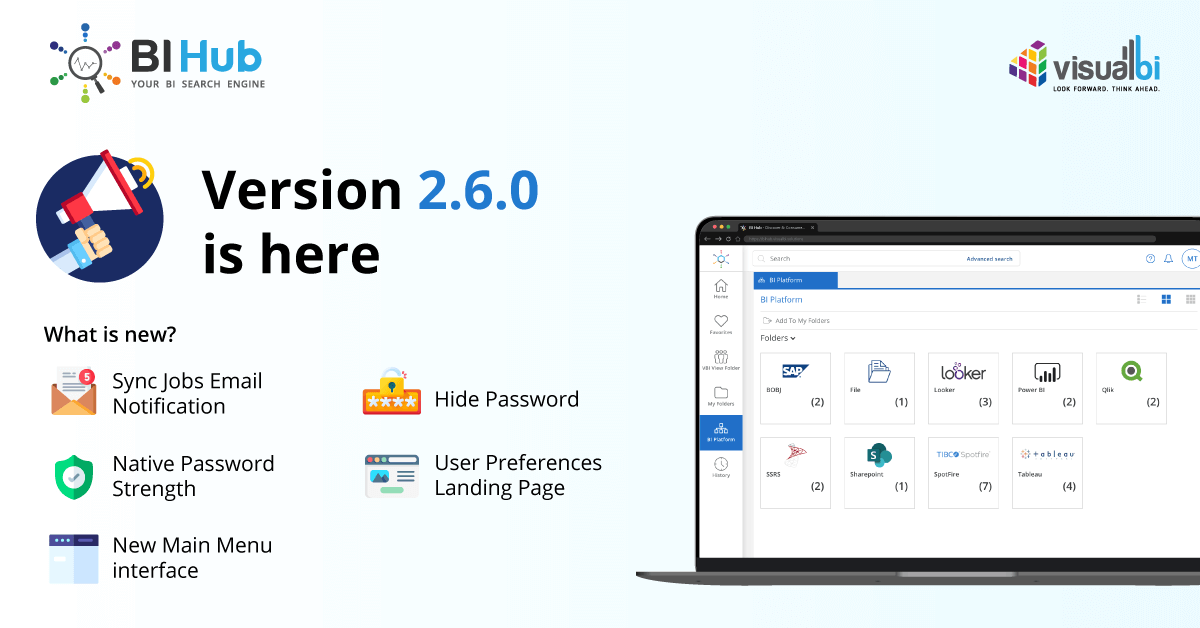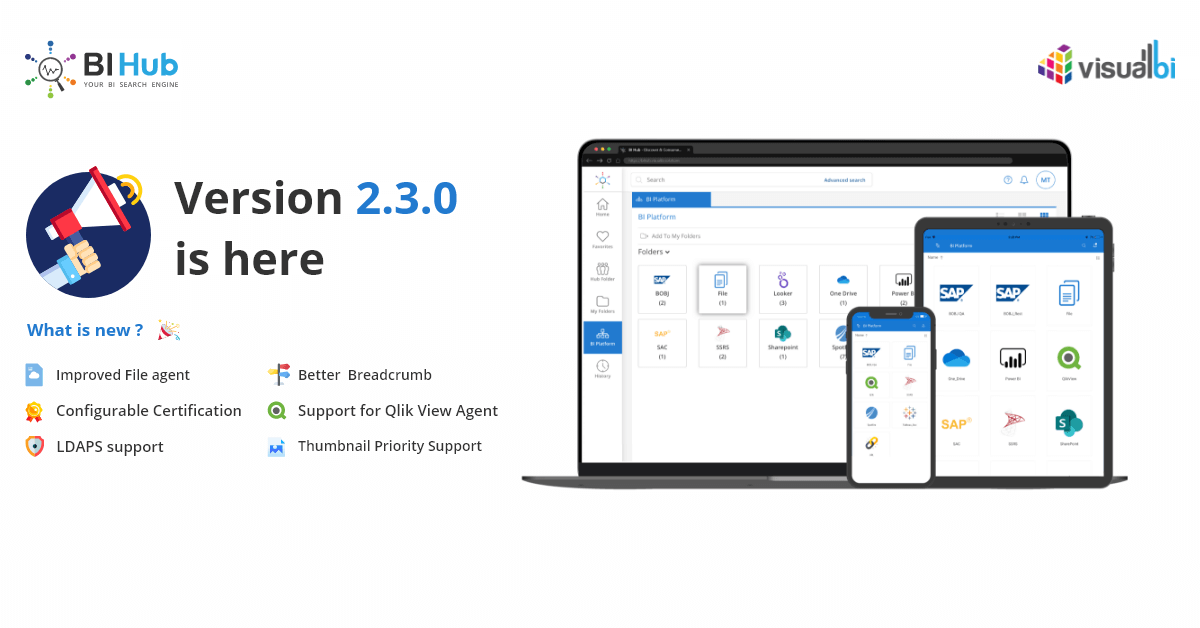We would like to introduce you to the new version of BI Hub – V2.7.0. In this release, we have implemented new features and worked on performance optimizations. Here is an abstract of all new features and bug fixes in our new BI Hub V.2.7.0!
What’s New?
With this new version, you will get the following features:
- User Specific Sync Report Implementation.
- Enabled parameter for Session Timeout value instead of a hardcoded value.
- BI Hub Mobile App – Ready to use in iPhone & iPad.
- Implemented pagination for the User Manager page in Admin View.
- Optimized the performance of the sync jobs and the overall product.
1. User Specific Sync Report
We have enabled a “Sync Report” option in the user mode so that each user can login and sync reports from all the BI Platforms they have access to. This helps in completing the sync process quickly and users will be notified with the list of added/revoked reports instantly. They do not have to depend on the Administrator anymore for syncing the reports. However, the Admin side Sync feature is still available for those who would like to perform sync at an organization level. Administrators will have the option in their portal to enable/disable the user-specific sync report feature.
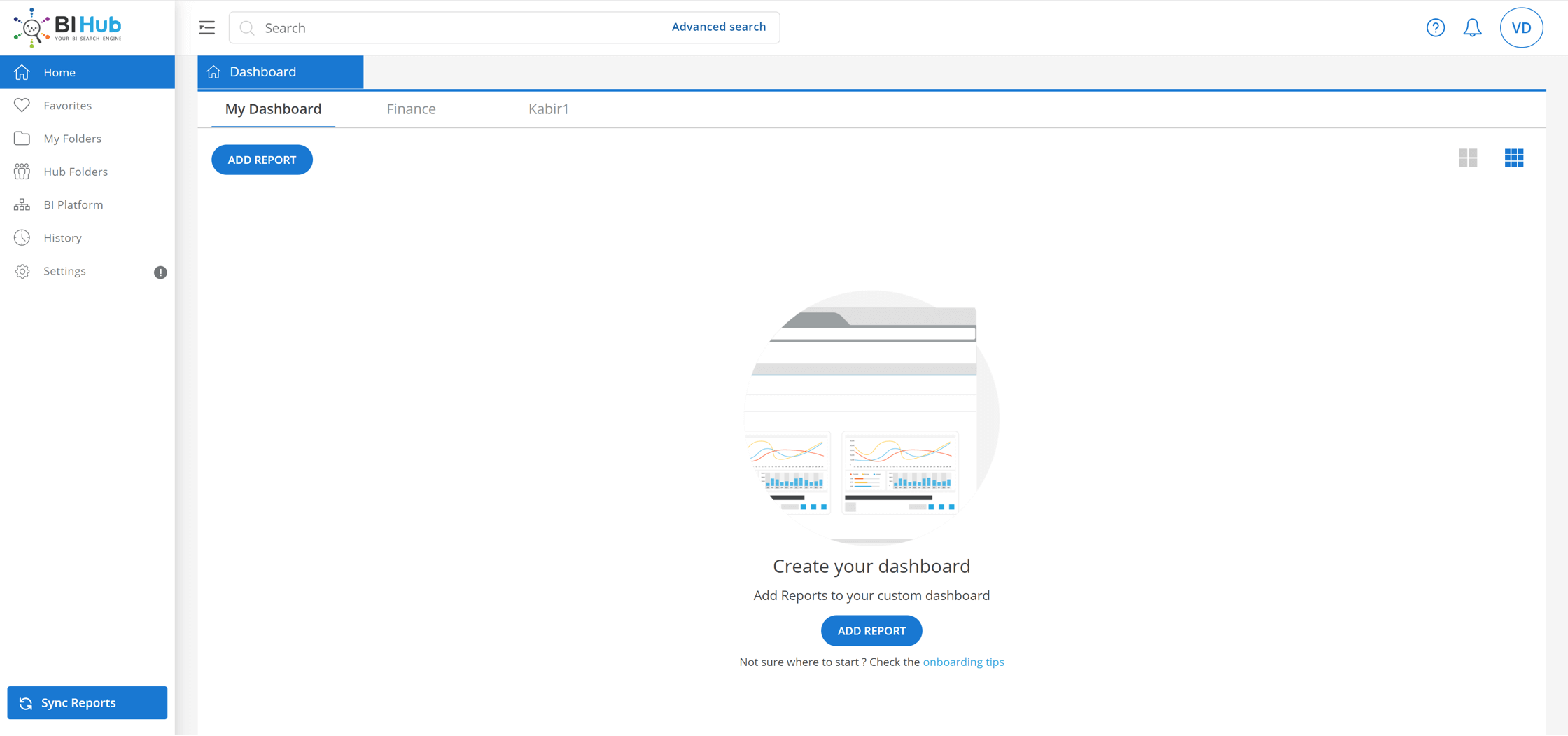
2. Session Timeout – Parameter
We have enabled a parameter for setting the session timeout value. Administrators can set the desired value based on their organization’s needs. Once a value is defined, Administrators can increase or decrease at any point of time. The minimum timeout value has been defaulted to 30 minutes.
3. BI Hub Mobile App
We have also optimized and enabled the product to be responsive in Mobile Apps. Users can access their reports in BI Hub Portal using iPad/iPhone from anywhere.
4. Pagination in User Manager Tab
We have implemented the pagination concept in the User Manager tab in Admin View. This will help in bringing back the user list quickly and allow the Administrators to quickly navigate to the corresponding page to see the details of a user.
Important Fixes
We have also fixed several bugs with this release. Some important bugs or issues that have been fixed in this version are as follows.
- MS-SharePoint PDF reports will now open in PDF viewer in a new tab.
- Performance issues related to Sync jobs have been addressed.
- When an upgrade is canceled, the version is rolled back to the base version instead of deleting the old files.
***
We hope this version will make you enjoy BI Hub even more. If you want to upgrade your existing BI Hub to the latest version, we’ll be happy to help you! Just raise a support ticket and we’ll take it from there.