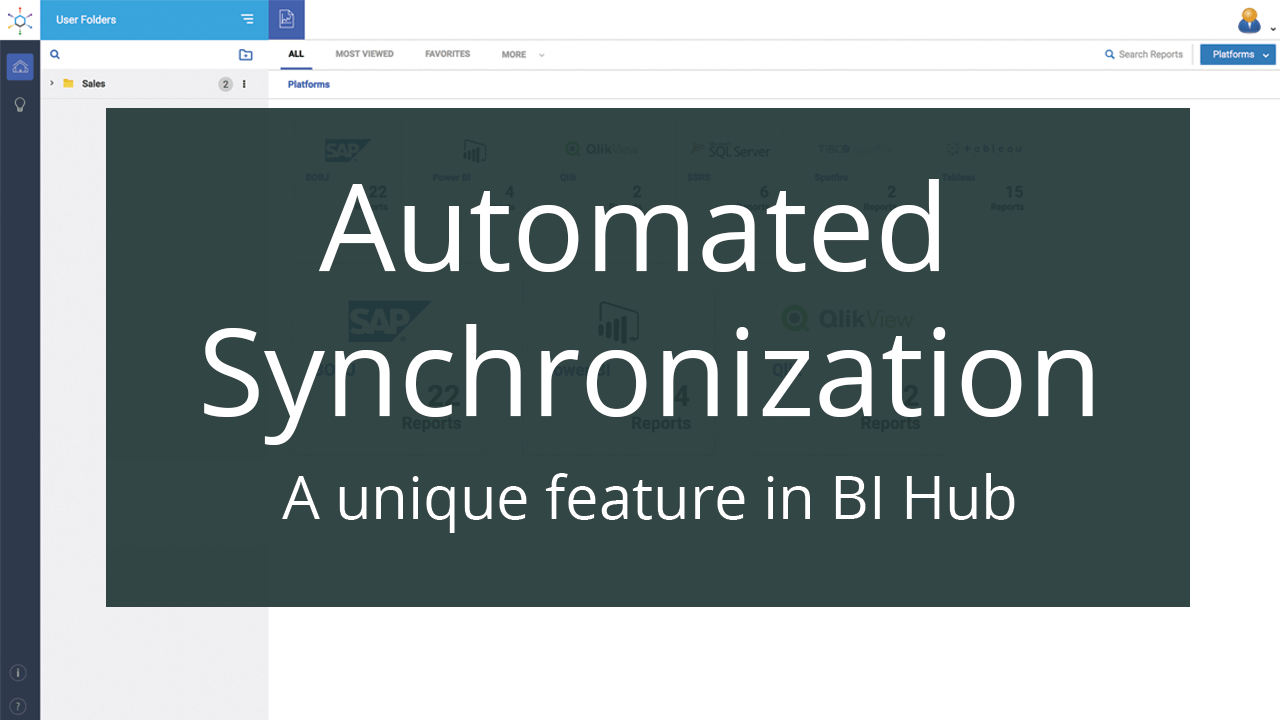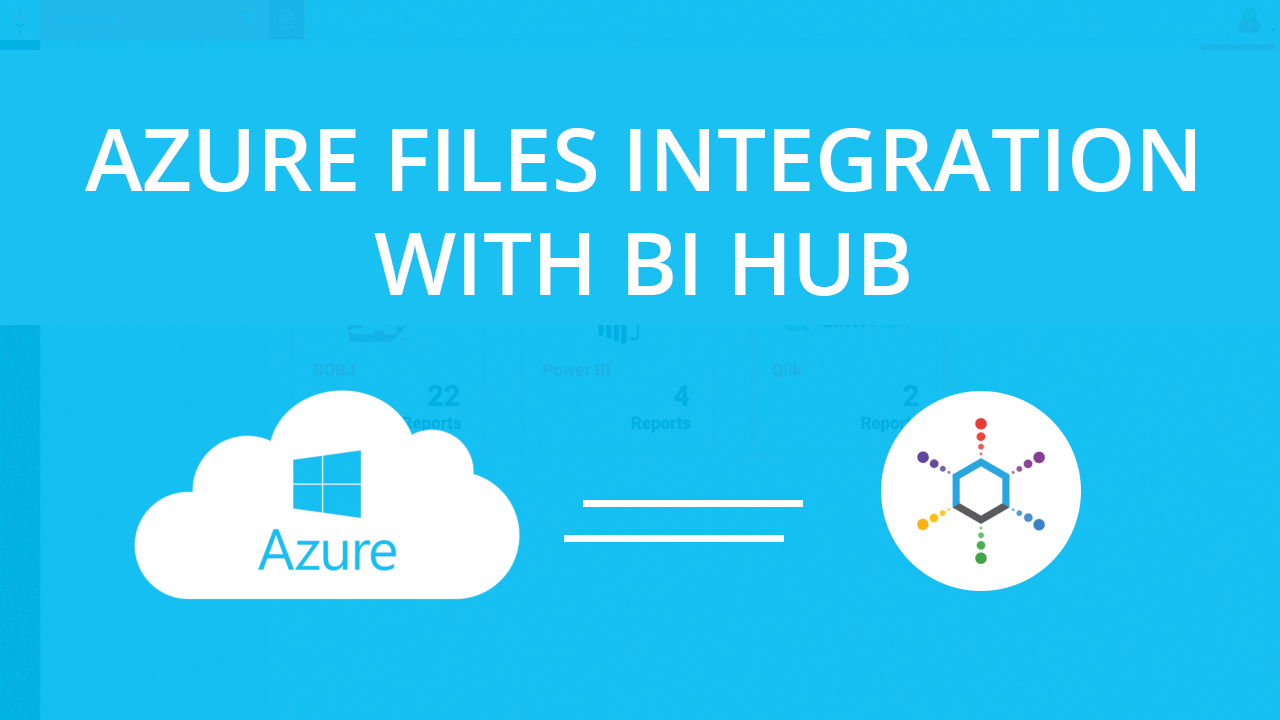In the previous blog, we explored how an enterprise can overcome challenges in managing multiple BI platforms.
Now consider a more specific scenario: Xtreme Enterprises runs multiple BI platforms – SAP BusinessObjects, Tableau and Power BI. Graham Fuller is one of the power users in the Sales department and his job responsibility encompasses monitoring & improving Sales and mitigating Cost of Sales. He does it by analyzing KPIs in Sales and Procurement reports, which are available in SAP BusinessObjects and Microsoft Power BI respectively.
Earlier, Graham found it very difficult to run reports that were scattered across platforms limiting his access (and some of the reports were inaccessible to him). In his own words, ‘It takes more time to find a report than to build one’.
* * *
Fortunately, his company implemented BI Hub, because of which Graham can now access (or request access to) any report using ‘Smart Search’ feature from a single page.
In addition, getting a report he needs is made much easier as he can do the following now using BI Hub:
1. Associate custom tags with reports (for easier search): When Graham uses the word Sales to search, BI Hub returns four(4) reports in SAP BusinessObjects, four(4) in SSRS and one(1) in Power BI. However, he frequently uses two reports (a) Retail_Sales_Sales_Performance – that shows Gross Margin data and (b) Sales_Distribution_BW_bullet_chart which showcases Channel Performance. He thinks it would be easier to locate the reports if he is able to search by user-defined keywords such as ‘Gross Margin’, instead of having to remember the report names.
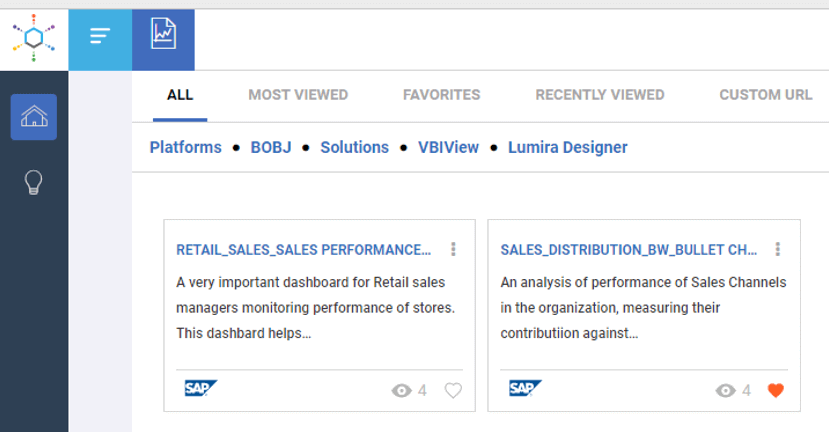
Graham edits the properties of Retail_Sales_Sales_Performance report and updates the User Tag field with the value Gross Margin. Similarly, he updates the User Tag field of Sales_Distribution_BW_bullet_chart report with the value Channel Performance. With this, he can now search for reports based on tags.
2. Reorganize reports from multiple BI platforms using user-defined virtual folders:
As part of this job Graham analyzes Sales and Procurement reports quite often and he would like to group his reports below a folder called ‘Sales and Procurement’. BI Hub now enables him to reorganize reports from multiple BI platforms under this folder.
Key takeaways
Here is a summary of key features of BI Hub – the One Gateway for all BI content
- One Gateway – Access all your BI content from a central location without having to sign on to multiple BI platforms
- SmartSearch – Explore the centralized, searchable report metadata repository and request access to reports, instead of creating duplicate content
- Auto Synchronization – Changes to reports, folders, authorizations to BI platforms automatically
- Audit – Comprehensive analysis about report usage, user activity, platform availability
- Personalization – Reorganize content from various BI platforms as per user requirements
- Security – Full integration with Microsoft AD/LDAP, SSO, BI platform native authentication
- Minimal Administration – Easy to setup and maintain; no coding required
Interested in a detailed demonstration or download of BI Hub trial version?? Please visit us here.