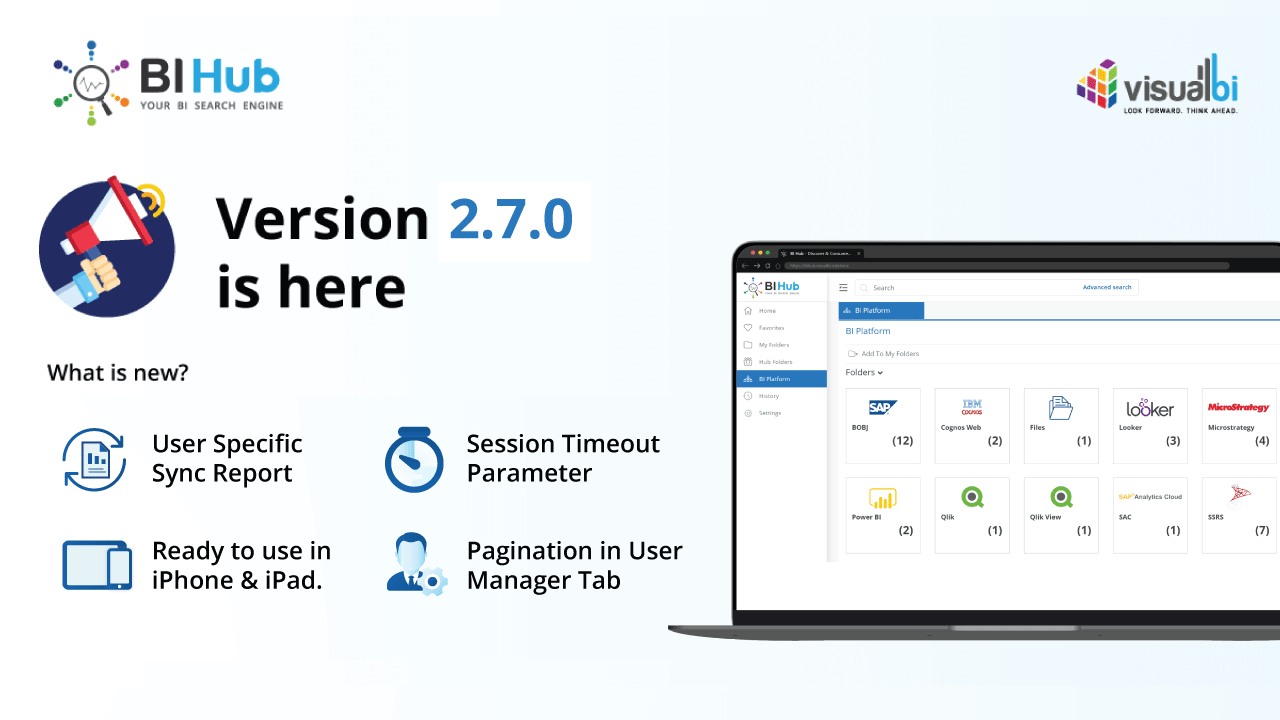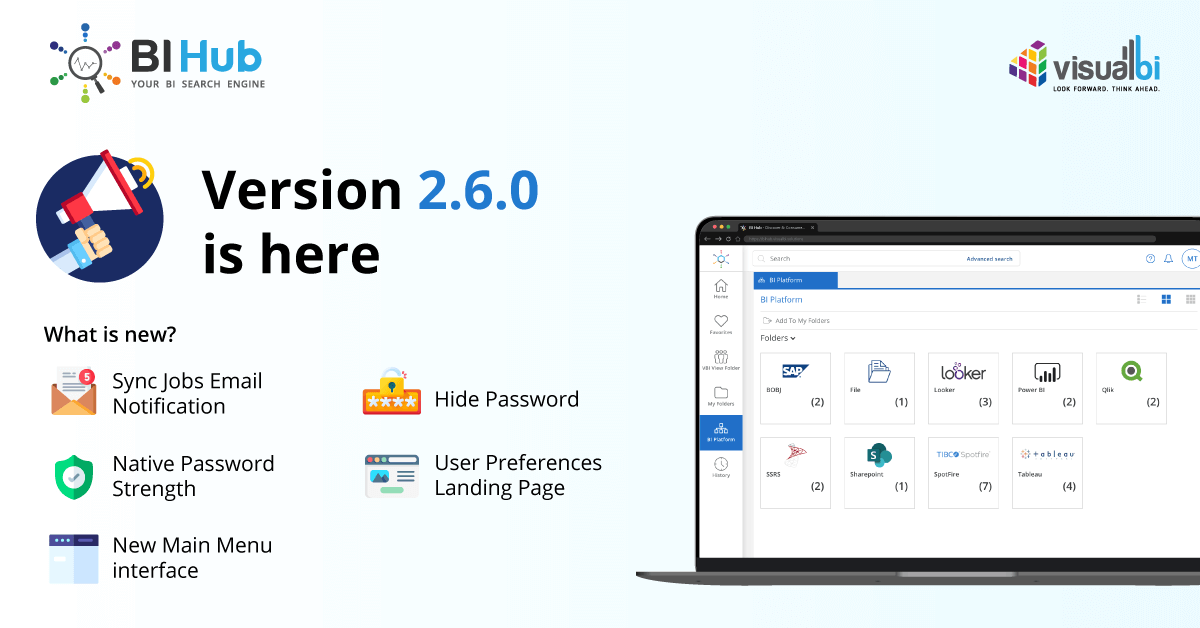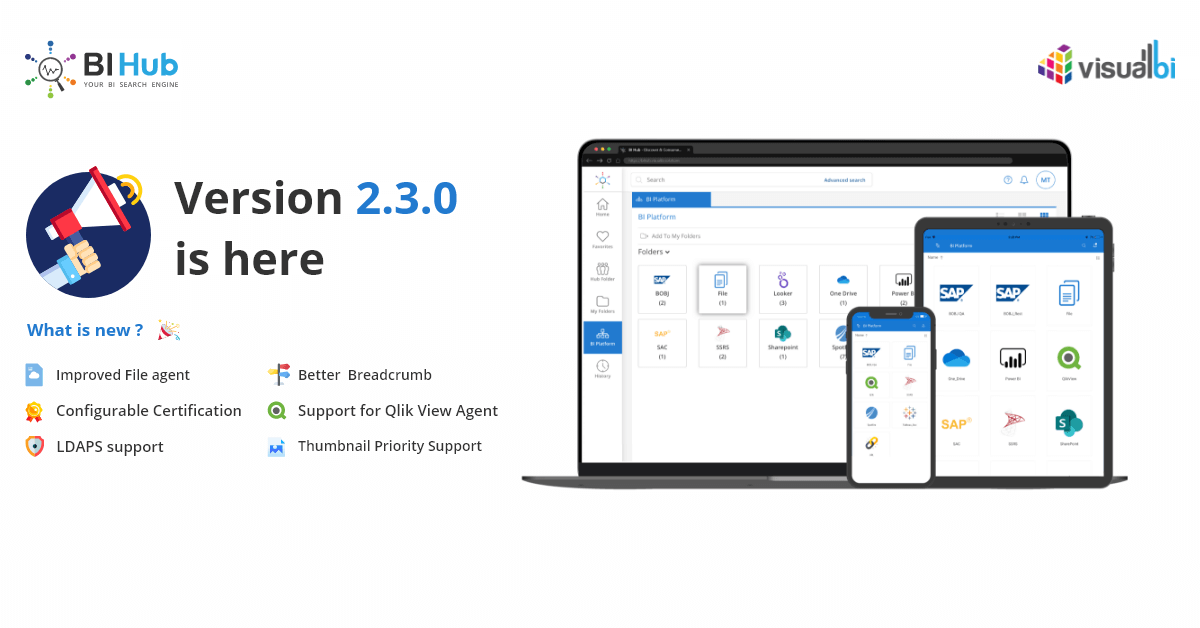We would like to introduce you to the new version of BI Hub – V2.7.1. In this release, we have implemented new features and fixed few issues. Here is an abstract of all new features and bug fixes in our new BI Hub V.2.7.1!
What’s New?
With this new version, you will get the following features:
- Enabling Service Principal Authentication for Power BI.
- User Specific Sync – Enabled Auto Sync option.
- Display MS-SharePoint Document Version History in BI Hub.
Enabling Service Principal Authentication
Power BI agent uses a security identity called Power BI service principal. This service principal allows the BI Hub app to access power BI-specific azure resources. Instead of using BI Hub Admin credentials, this Service Principal can be used to authenticate to access Power BI resources.
User Specific Sync – Enabled Auto Sync
In the previous release V2.7.0, we had implemented a new feature for user sync allowing users to manually sync their reports. This is an enhancement to the existing feature where auto sync will be triggered as soon as the user logs in. This option can be enabled/disabled by the BI Hub Administrator. Thus, report sync for each user can be accomplished using Auto or Manual sync.
MS-SharePoint Document Versions imported in BI Hub
In this release, we have imported all the version history available for SharePoint documents inside BI Hub. Now, users will be able to access all the versions of a document inside the BI Hub portal itself. All the capabilities that SharePoint provides related to Version History will be available within BI Hub.
Important Fixes
We have also fixed few bugs with this release:
- BI Hub Application has been optimized on the performance aspect.
- SAC Analytic Application can now be accessed through BI Hub.
***
We hope this version will make you enjoy BI Hub even more. If you want to upgrade your existing BI Hub to the latest version, we’ll be happy to help you! Just raise a support ticket and we’ll take it from there.