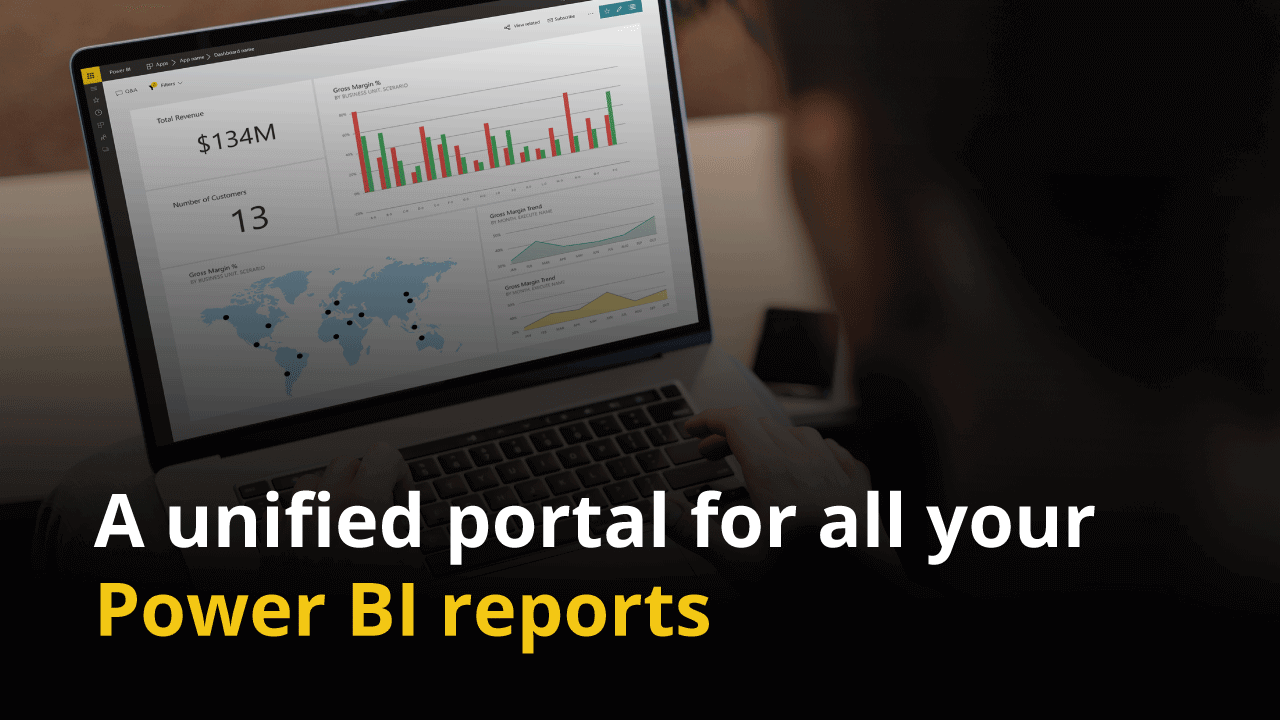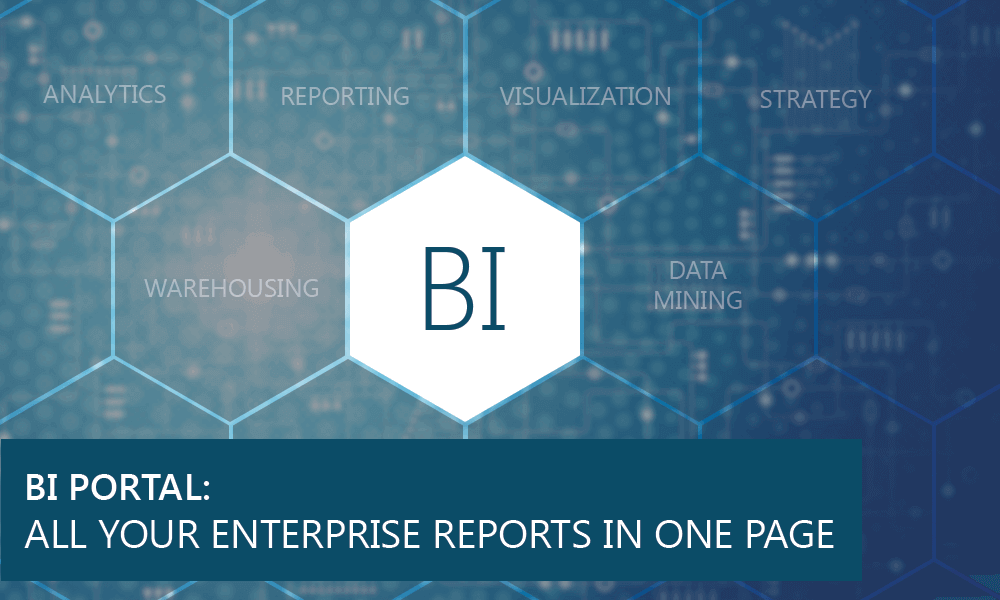In today’s world, many companies are shifting to a self-service model. Business users are not just consuming reports but also trying to gain more insights about report properties like report source, report SME, whether it is certified, last updated, and documentations attached with it. They want to see all these details so that they can ensure that they are looking at the right report.
The only way to consolidate these details for a report is through “Metadata”. Report Metadata is defined as information about one or more aspects of the report; it is used to collect information which can make tracking and working with specific report easily.
Problem Statement
For a user to discover the right report from a BI system with 100% confidence, they have to spend a huge amount of effort and time if there is/are:
• no visibility on the folder path
• cluttered BI environment
• duplicate reports
• no report certification process
Today, most enterprises have these concerns as they own multiple BI systems. Report consumption has increased on an everyday basis rapidly without a proper governance strategy in place. Thus, each and every user starts building their own reports without knowing if there is a similar one that is already built. This, in turn, adds more reports to the already cluttered BI environment.
Solution
In order to overcome this challenge, it is always recommended to understand the report metadata. It will contain a lot of information related to the report like created time, owner, last updated, etc.
Also, each and every BI system will have its own metadata properties. But it is difficult to unify the metadata between different BI systems. Not understanding the metadata may lead to bad business decisions.
BI Hub is a one-stop-shop portal to discover and consume reports from multiple BI systems. BI Hub has extensive metadata management, it will import the existing metadata from your BI systems and on top of that, you can create custom metadata and tag it to your reports.
Some examples of metadata that BI Hub allows you to create are these:
1. Report Subject Matter Expert (SME)
You can create an SME attribute and tag it to a report. SME may be an individual/team for the report. In this way, you will know whom to approach in case of any questions/issues related to the report.
2. Certification level
When you have a jungle of reports and are unable to identify the single source of truth, a certification attribute will help you differentiate those reports which are “ready-to-use” vs “work-in-progress”. You can have certification levels like Silver, Gold & Platinum and streamline the process of report usage effectively.
3. Mobile Enabled
In recent years, report consumption in mobile is being adopted heavily and has been the primary requirement while building reports/dashboards. If there is an attribute that classifies which reports are mobile-enabled vs which are not, it becomes easy for users, especially C-Level Executives, to take decisions immediately by accessing these reports on mobile devices from anywhere.
4. Documentation
Documentation for a report is a great add-on as it may contain detailed information about the KPIs and visualizations and may also act as a help document for the report. Normally, these related documents are stored separately in a shared drive and not linked to the report. As years pass by, it becomes difficult and time-consuming for someone to find the documentation associated with the report. With BI Hub, you will be able to create an attribute called “Documentation” and link it to the report so that you can access it and gather answers to all of your questions without reaching out to the respective team/person.
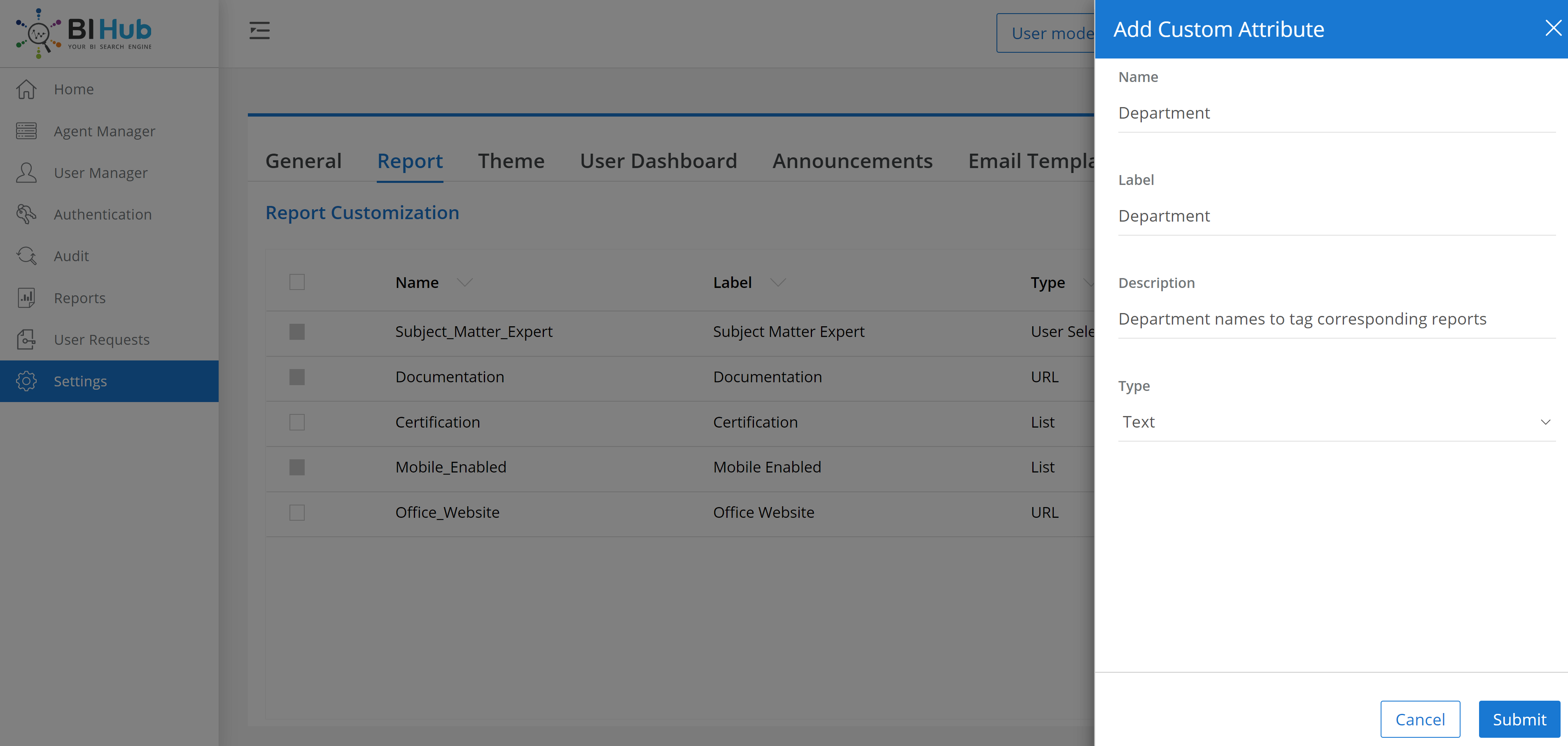
Creating a new metadata attribute in BI Hub
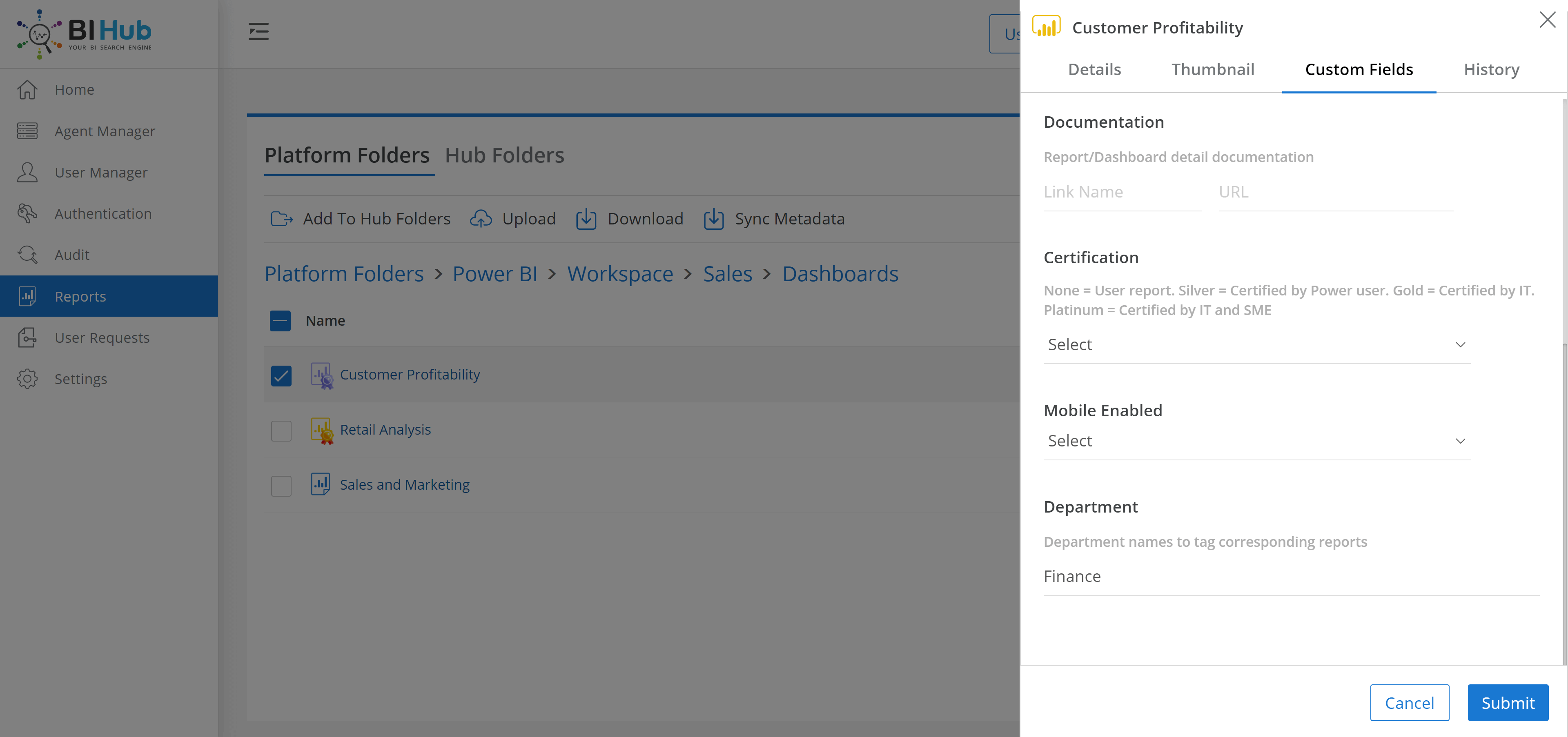
Assigning a report with Department metadata as “Finance”
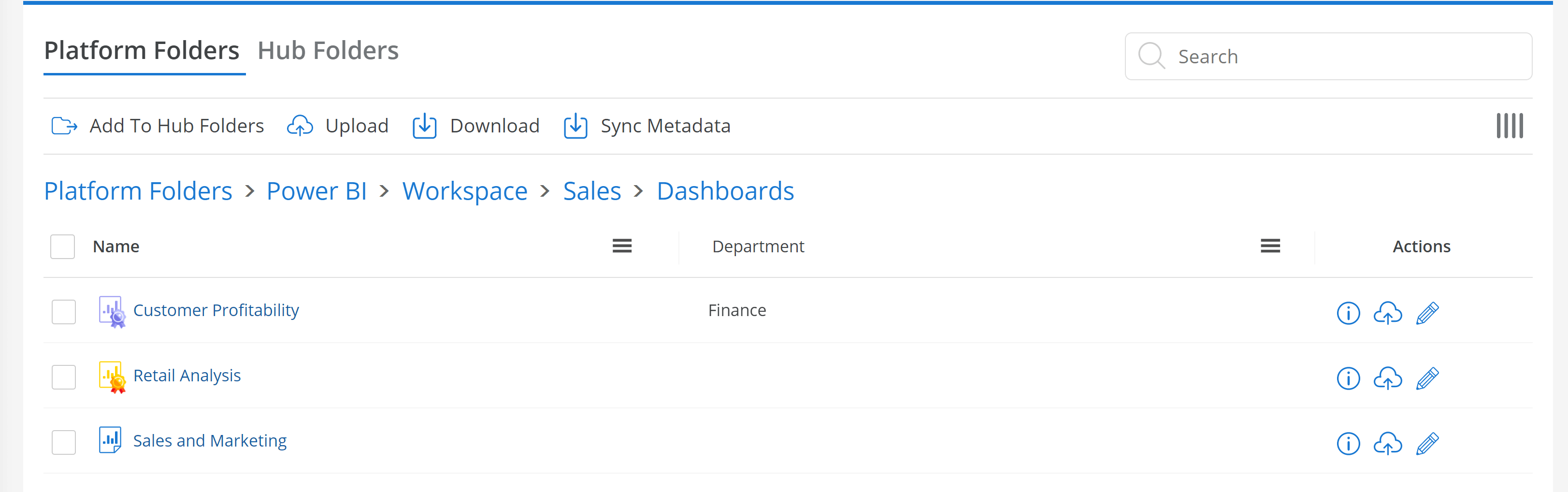
New metadata called “Department” created and finance tagged to it
You can see from the screenshots above that we were able to create new metadata called “Department” and were able to assign it to the reports. For example, the finance team’s reports can be tagged with Department “Finance” and they will be able to find their reports using this metadata.
In BI Hub, the custom metadata will be applicable to all the reports regardless of the BI system. You will also be able to unify the metadata for all the reports coming from different BI systems.
Thus, it becomes easy for a user to access BI Hub and find the exact report they are looking for aided by all this information stored in the report metadata.
Reach out to us if you would like to explore BI Hub and see how BI Hub Custom Metadata helps identify the right report in no time.