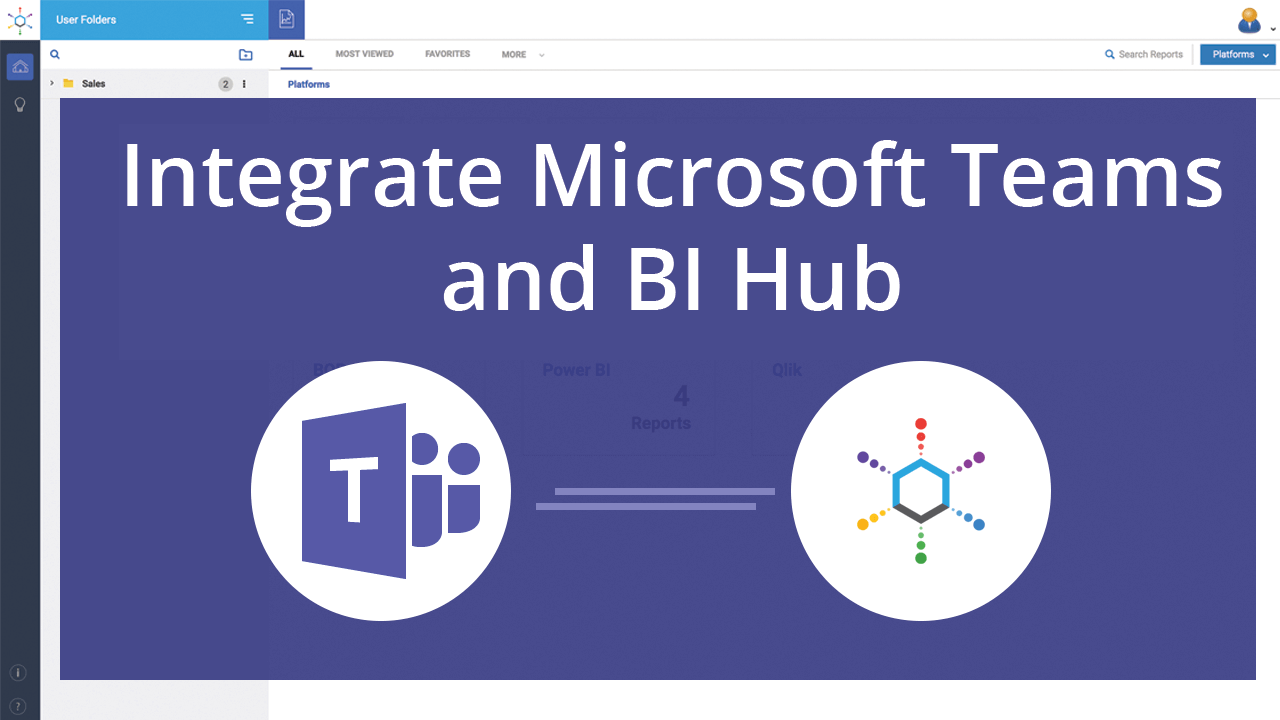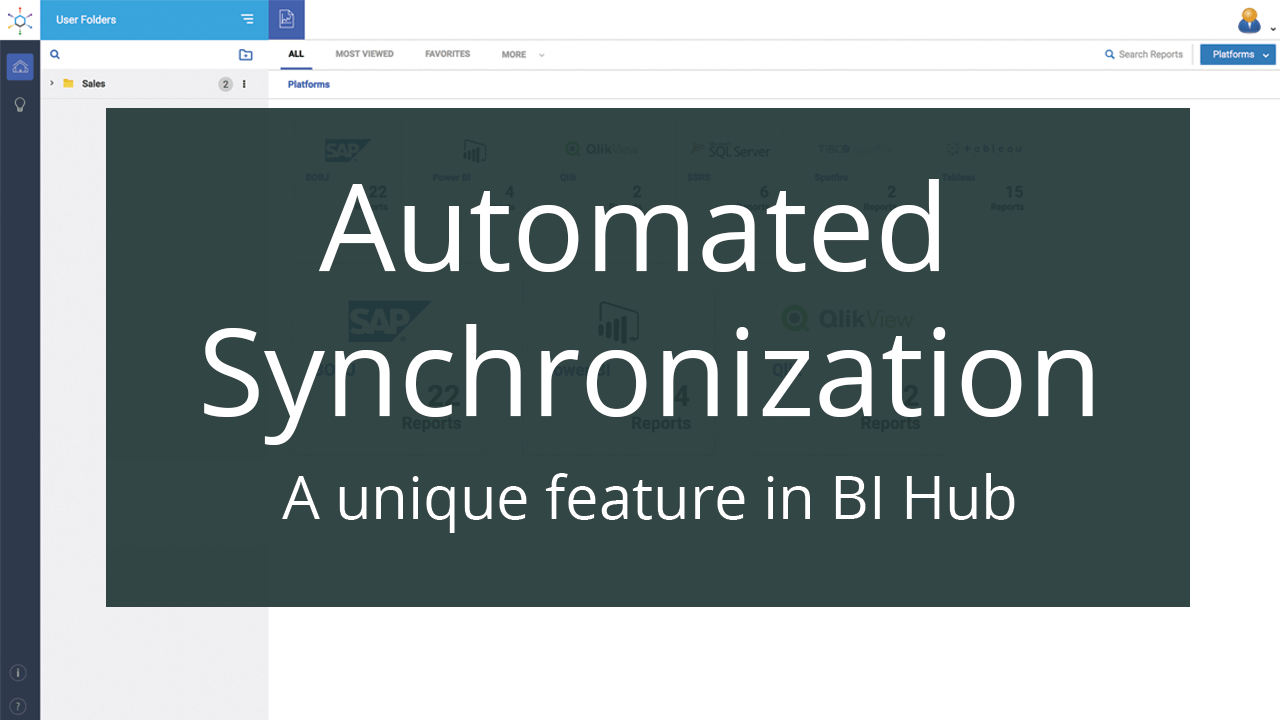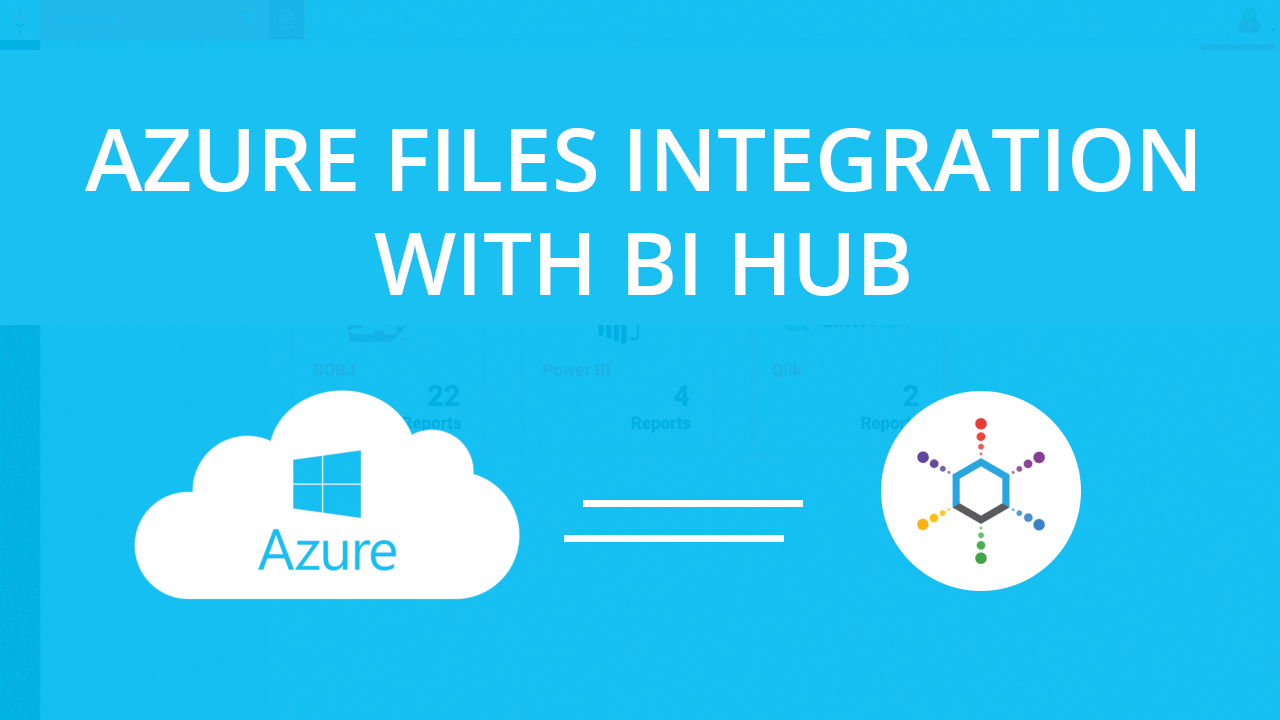BI Hub is a BI portal, a single gateway to all enterprise BI content. During demonstrations and discussions, one of the queries that we face is ‘I already have Microsoft SharePoint. Does BI Hub integrate with it?’. Similar queries regarding SAP Enterprise Portal – BI Hub are also raised. This blog addresses those points and specifically, illustrates MS SharePoint – BI Hub integration.
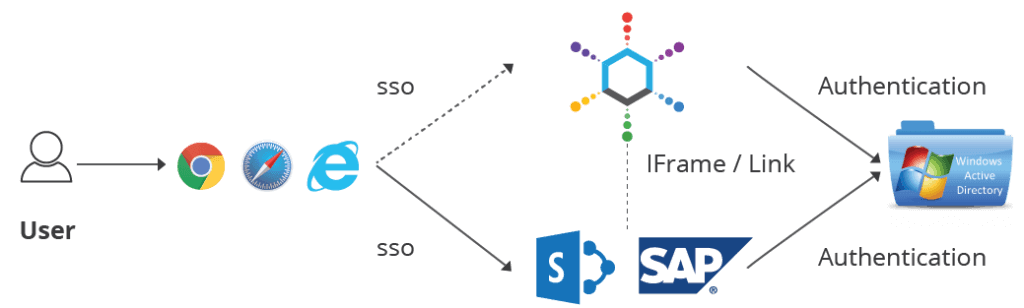
Integrating BI Hub with SharePoint
At a high level, Single Sign-on (SS0) is a pre-requisite for integration between BI Hub and other enterprise portals such as MS SharePoint. Then BI Hub URL can be embedded into the portal as an Iframe or a Web Frame or simply can be provided as a link to open in a new Tab.
BI Hub can be integrated into SharePoint by using Web Part. The Web Part can be added to the existing page with the fixed template or into a new full page that looks like part of the Portal. The UI of BI Hub is responsive to fit into the page of the portal giving a seamless integration within the page.
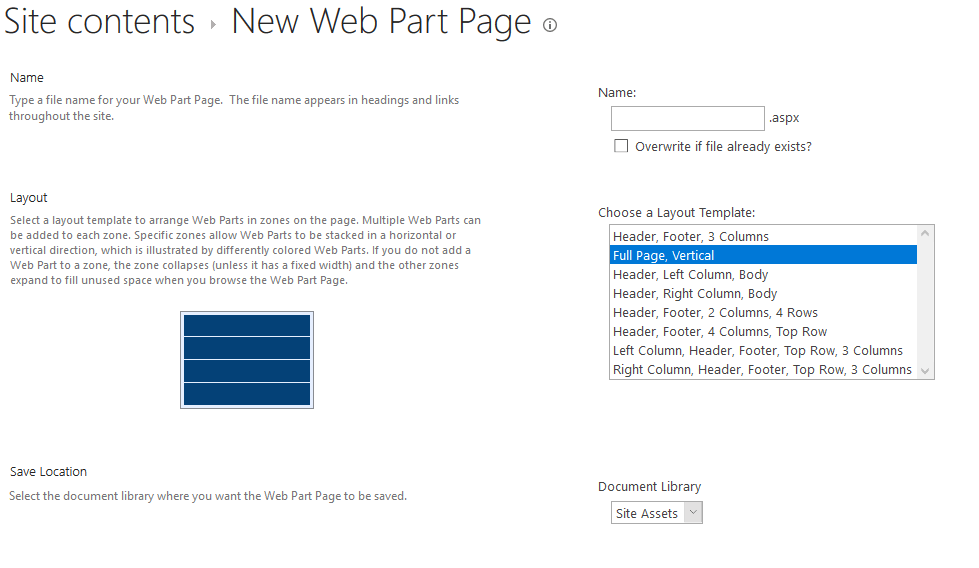
Here are the steps:
- Click on Add a Web Part to add the Web Part.
- Below categories, select Media and Content and select Page Viewer Part which enables BI Hub page to be displayed in an iframe.
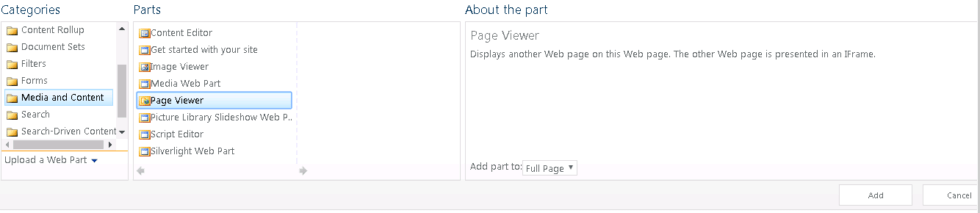
- The Layout and Appearance of BI Hub page can be customized using the tools pane of the Web Part. Enter the URL and click on Apply to display BI Hub in the SharePoint page.
- When the users open the page, they are taken into the BI Hub user landing page, without a login prompt. This seamless integration is facilitated by the setup of SSO as indicated earlier.
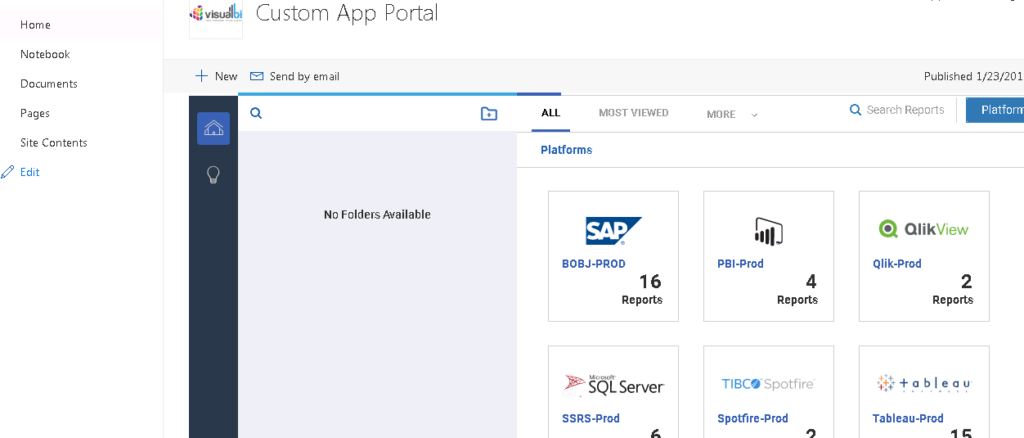
Integrating BI Hub with SAP Enterprise Portal
iView can be used to embed BI Hub URL into a Portal page. The existing pages of the SAP enterprise portal can be customized to point to the BI Hub URL.
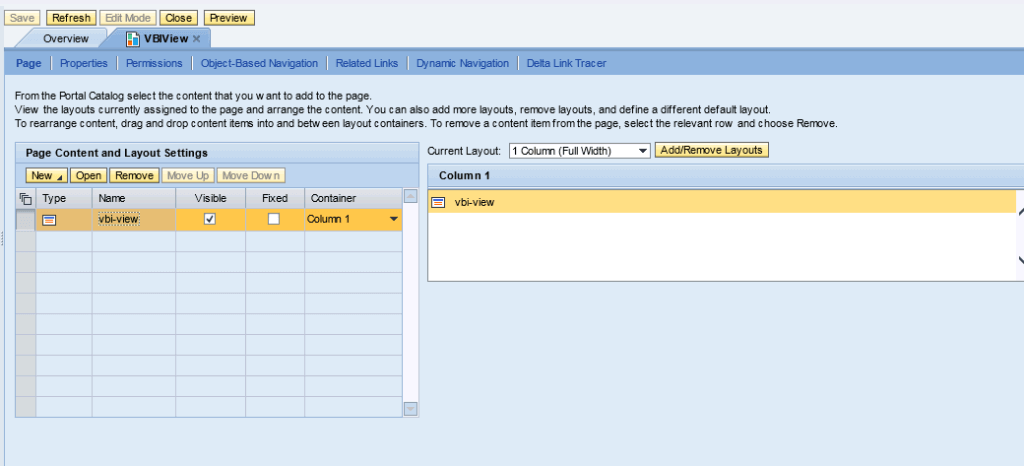
When the users open the page in the Portal, The BI Hub is displayed automatically using Single Sign-on.
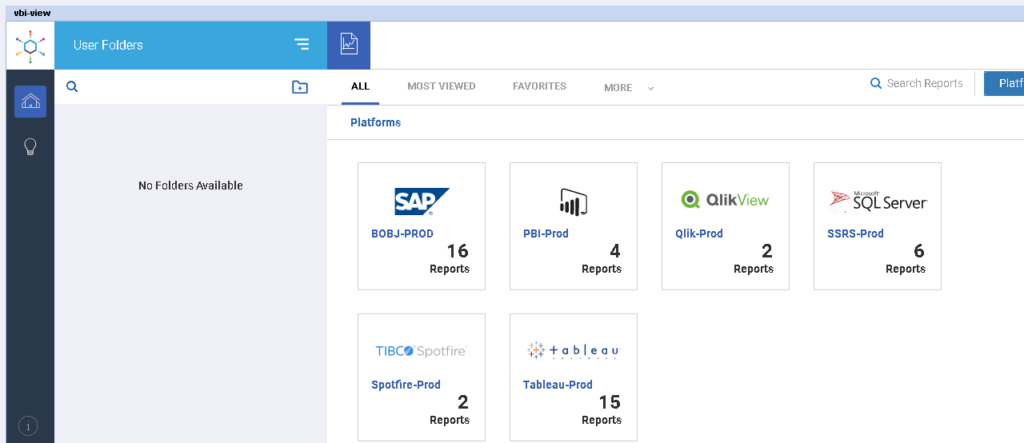
Thus, with little effort, BI Hub integrates with MS SharePoint and SAP Enterprise Portal, there by leveraging the investments made by the enterprise on those platforms.
Interested in a detailed demonstration or download of a trial version?? Visit us here.