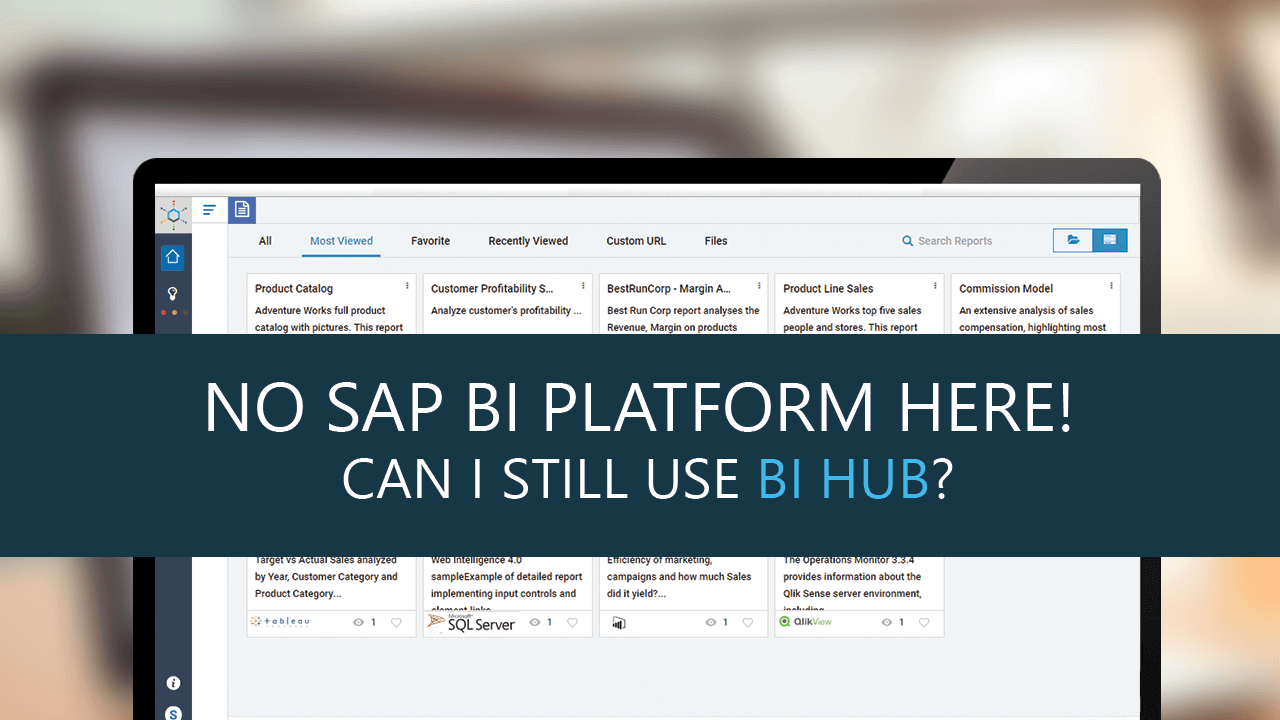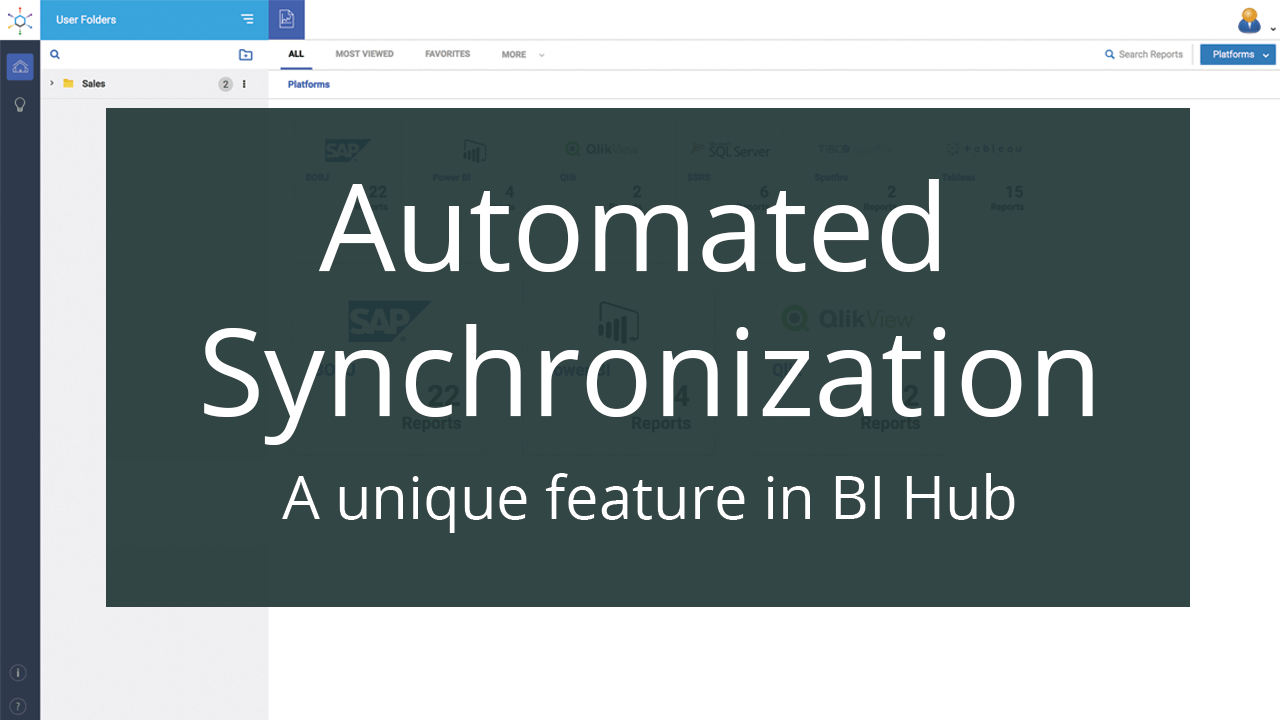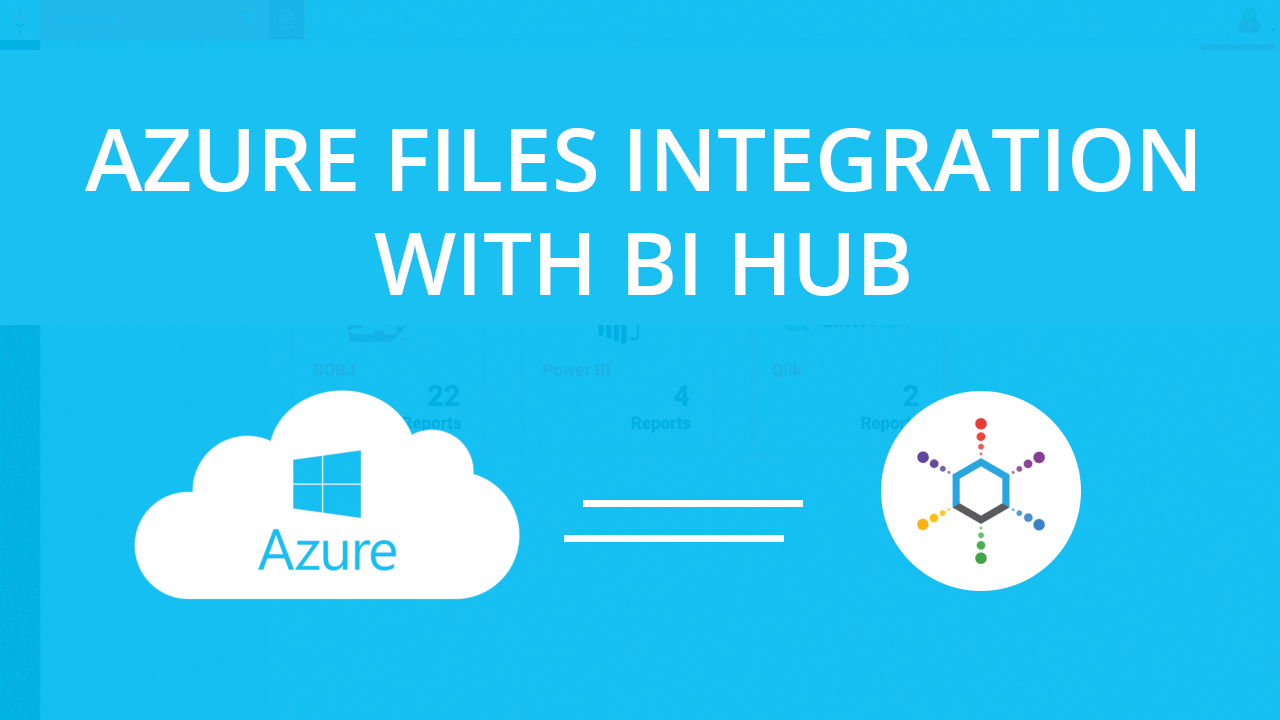For the past few decades, almost every enterprise has relied on one or more BI platforms to build their analytics content. The turnaround time to build a report is very quick and a lot of people in an organization build reports frequently and generate a lot of content in their BI Platform. Today after few years of BI Platform usage, one significant challenge that most enterprises face is pretty much the same: “My BI platform is a total mess. How do I clean it up?”
BI Hub is a one-stop-shop portal to access all your analytics content in one place. BI Hub’s capability is not only limited to just consume reports, but it gives you much more. In this blog, we will see how BI Hub can benefit enterprises that own a single BI platform.
1. One BI Platform with multiple instances
An organization may own just a single BI platform but may be established in different parts of the world and each region may have its own BI platform instances. For example, they might have an instance in the U.S. and another one in Europe. A user logging into the BI Platform may have restrictions to access only certain instances and not all. When he/she wants to find a report, they may not be able to find it within the available instances they have access to. However, the report might be available in a different instance for which they do not have access. Thus, users start building a similar report from scratch as they do not have visibility to the report that already exists.
BI Hub integrates all the instances into one portal and consolidates the entire content in one place. Though the security and authentication mechanism is inherited from BI Platforms, BI Hub can display inaccessible reports for every user. In this way, the user will have a 360-degree view of all the reports from all the instances and can take action accordingly to access the inaccessible report. This will prevent them from building reports again from scratch and save a lot of time.
2. Report Metadata
As mentioned earlier, report generation happens at a very rapid pace. With that many reports, it becomes very hard to search and find the right report they are looking for. If there are no additional properties attached to a report, it is nearly impossible to find the right report quickly and in less time.
BI Hub offers a “Custom Metadata” option for users to create metadata and attach it to reports. They can create as much metadata as they wish to and tag it with reports. For example, a user can create metadata like Description, Subject Matter Expert, Documentation, Department, Mobile-Enabled, etc. for a report and provide relevant details for each metadata. This will help a user to search a report quickly using the metadata and gain a better understanding of the report.
3. Custom URL & Native Connectors
BI Hub supports native/direct connectivity to 10+ market-leading BI Platforms. You can also leverage BI Hub to consume documents like Excel spreadsheets, Word documents, and PDF files residing in Microsoft SharePoint, OneDrive, and your enterprise’s file server. BI Hub also offers a Custom URL option to integrate with other systems, webpages, or other applications. In this way, BI Hub acts as an Enterprise Content Management tool and enables users to login to BI Hub to access all the analytics content residing in different places.
4. Reports all over the place
A user or a business unit may have reports in different folders/instances, and it is time-consuming for them to navigate to different folders/instances to access all their reports. They must remember all the folder/instance details, folder hierarchy and maintain separate access controls for each folder/instance.
BI Hub has an in-built feature called “My Folders” through which each user can logically group all their reports from different areas into a single folder. This will help them to maintain reports in one place and will make their life simpler with quick access.
5. Favorite Reports
Not all BI platform vendors provide the option to have favorite reports and if an enterprise owns a BI platform that does not support Favoriting, there is no way for users to just pin/favorite the reports that they want to frequently access.
BI Hub has a “Favorites” section where users can go and favorite the report that they want to access frequently. Once favorited, all these reports will be available in the Favorites section. In this way, users can save a lot of time by accessing the report directly with one click from the Favorites tab instead of traversing through the traditional folder hierarchy.
6. Team Collaboration
Though a report is being consumed by multiple users/user groups, one challenge is that there is no way for users to collaborate within BI platform. If there is any discrepancy in a report, users communicate using their Email/IM to raise the issue.
BI Hub has an in-built “Commentary” feature that allows people to collaborate and communicate through the portal. Users can comment either privately or in the public mode about a report by tagging someone and the recipient is notified immediately about the comment being made. They can comment back with their inputs, and this helps to improve collaboration as everything is being done in place.
Reach out to us if you would like to see a BI Hub demo and how BI Hub can act as an Enterprise Content Management tool for your organization.