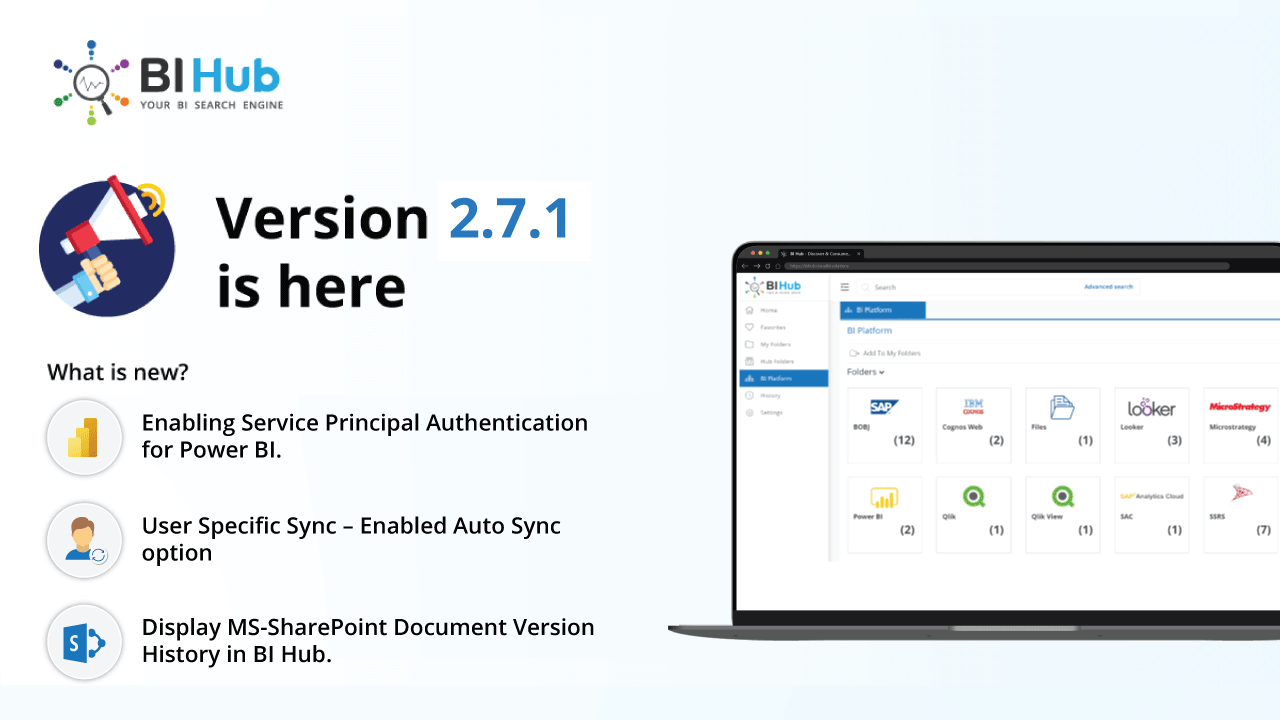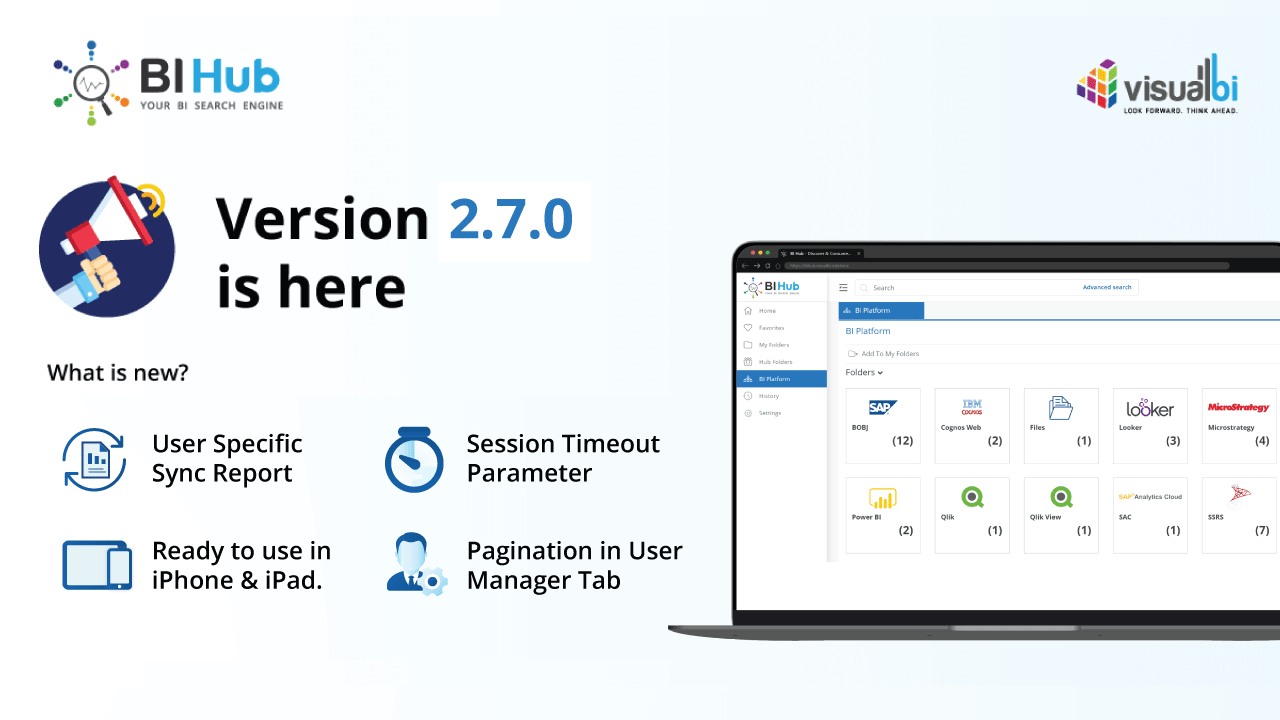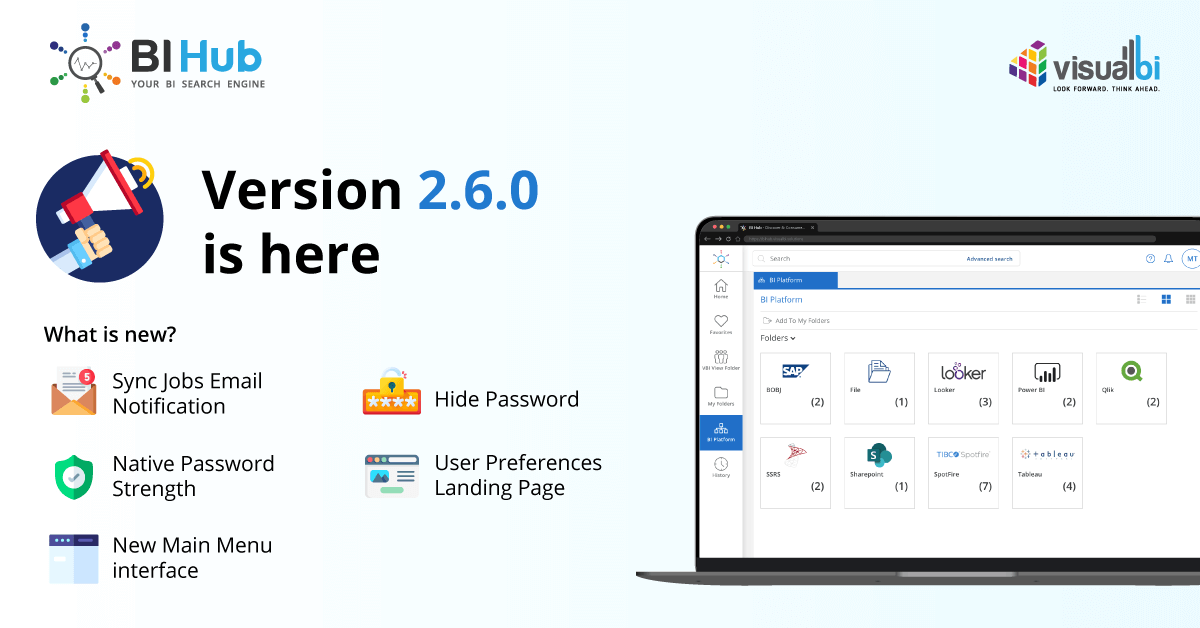We are very excited to announce the release of the next version of BI Hub. With this version, we have improved the security, added support for more BI Platforms, and provided even more flexibility and better navigation. Since our product has become THE place to go -or THE HUB- for report users to access all their reports and dashboards without the pain of having to login to multiple reporting systems, we have changed the name from “VBI View” to “BI Hub”. With BI Hub, you would be able to discover new reports, consume all your reports and dashboards (assets) from different BI platforms, organize them any way you want to, collaborate with your fellow report-users and optimize your workflow to make better-informed decisions.
What’s New?
We have introduced many new features and improvements under the hood to give you a better experience in your BI journey. The following are some of the important new features:
- PDF files from the File Agent now open directly in the browser, not as a download
- You have more flexibility to configure how Certified reports are displayed
- Support for LDAPS in windows AD and LDAP connectivity
- Improved Breadcrumb for easier and faster navigation
- Support for Qlik View Agent
- Give you more control of how report and dashboard thumbnails work and how they’re displayed
File Agent PDF Support
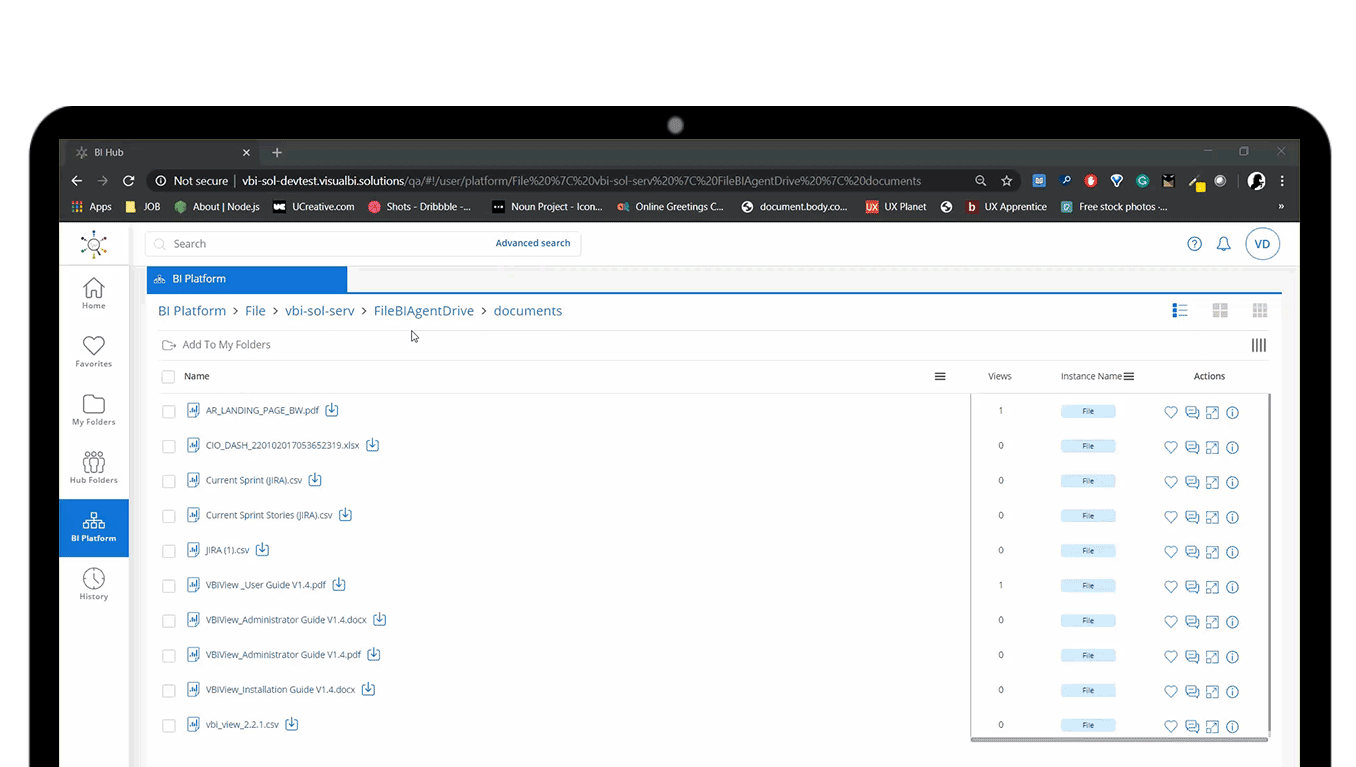
The File Agent is one of the agents which provides the integration of flat files with BI Hub. We realize that many “reports” are not inside BI Systems, but in Excel spreadsheets, Word documents, or PDF files. The File Agent enables you to access these files as if they were any other report from your BI systems, directly in BI Hub. With this feature, you would be able to open the PDF files directly in the browser, not as a downloaded file. It provides better user experience and takes advantage of the browser native support for the PDF files.
Certification Attribute Configurable
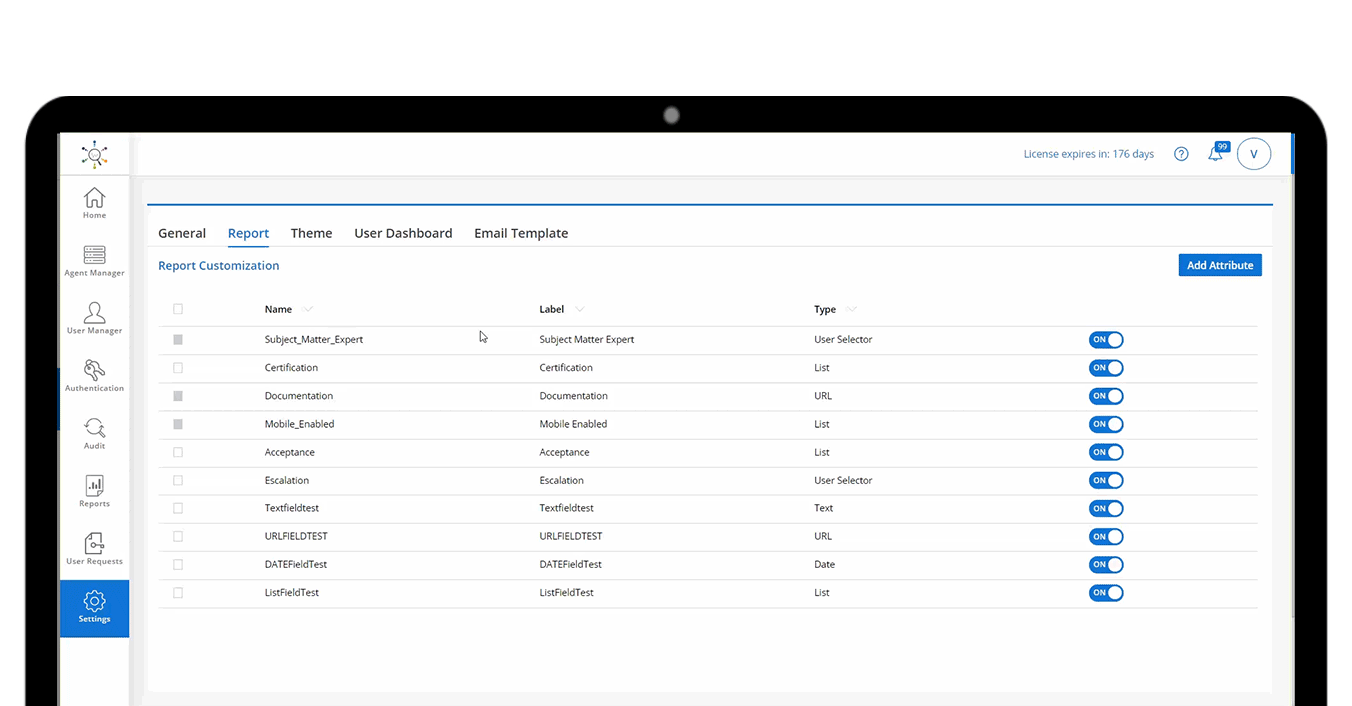
The Certification within BI Hub allows you to distinguish between reports that have been vetted and reports that have not, this informs users which reports they can trust completely and which ones they can use “at their own risk”. The certification label is visible to all users in BI Hub. New in this version is the flexibility of configuring the name, icon and color of the label and also you can add multiple labels on your own.
Secured Connection to LDAP and Windows AD
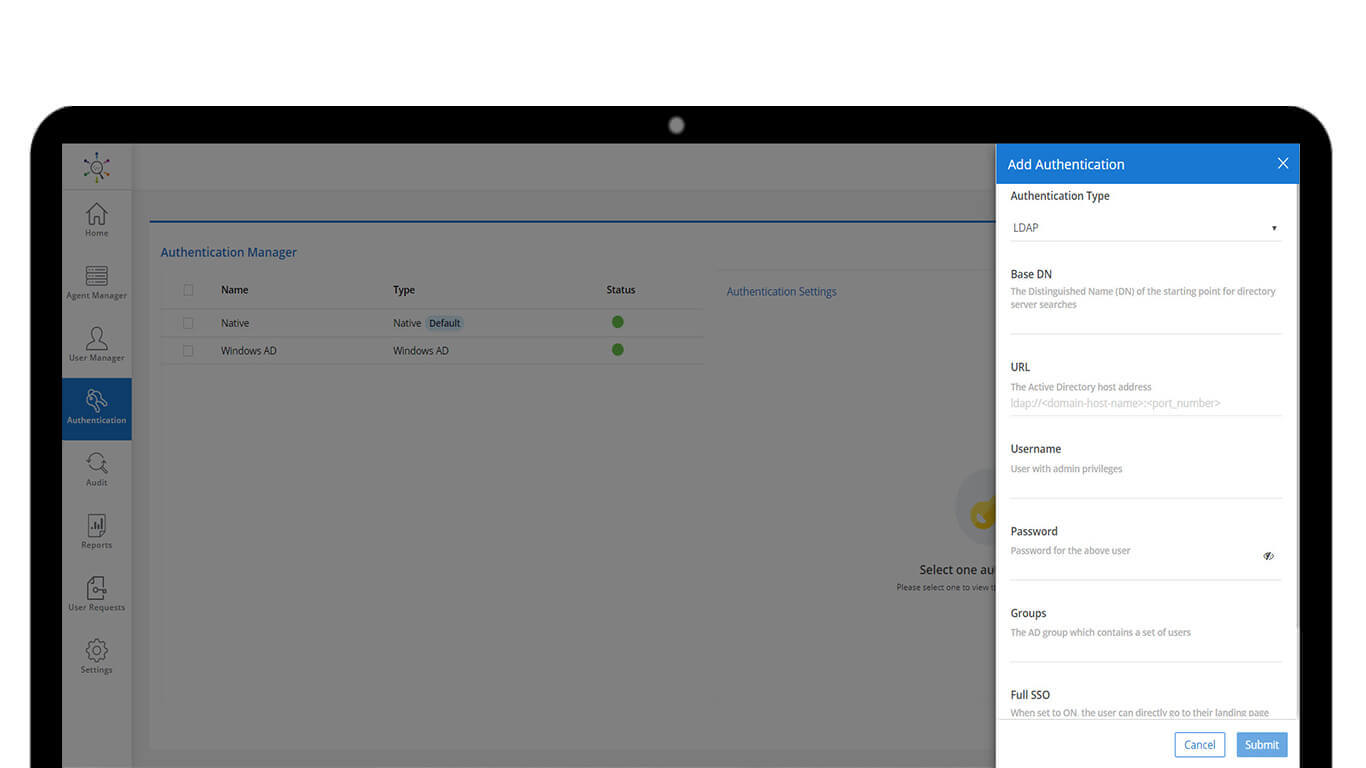
Our Windows AD and LDAP connectors will allow you to connect with your User Directory and you can easily do centralized maintenance of your assets from one single place. We also support Single Sign-On configuration into BI Hub by using LDAP and Windows AD. We have also started supporting the secured connection type to LDAP and Windows AD to improve our security.
Better Breadcrumb Support
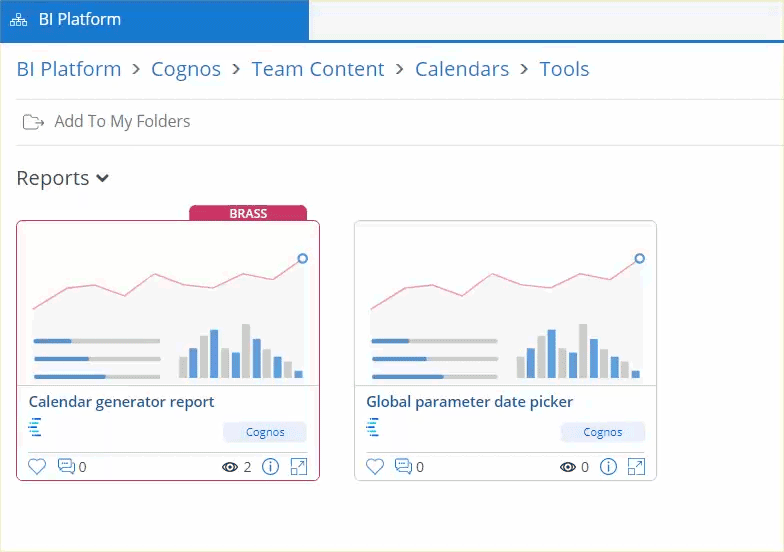
In BI Hub, breadcrumbs make it easy to navigate through the maze of folders and reports. You can jump directly from the innermost layer to the root folder immediately with the breadcrumbs. The same thing applies to the reports too. You would be able to navigate back to any parent folder which contains your reports. This is also available for Hub Folders and My Folders. From here on, you will get a breadcrumb in the report view when you launch from these folders too.
Qlik View Agent Support

Agents are the way BI Hub connects to your BI platform. Our architecture is designed in such a way that the support for different BI platforms is implemented without disturbing the core components like the BI Hub’s web components and servers. With this new version, we have released the Qlik View agent. You would be able to view, comment and get all your reports from Qlik View automatically. Since our license is agent-based, connect to our sales to buy the Qlik View agent and deploy it in your environment.
Dashboard Thumbnail Priority
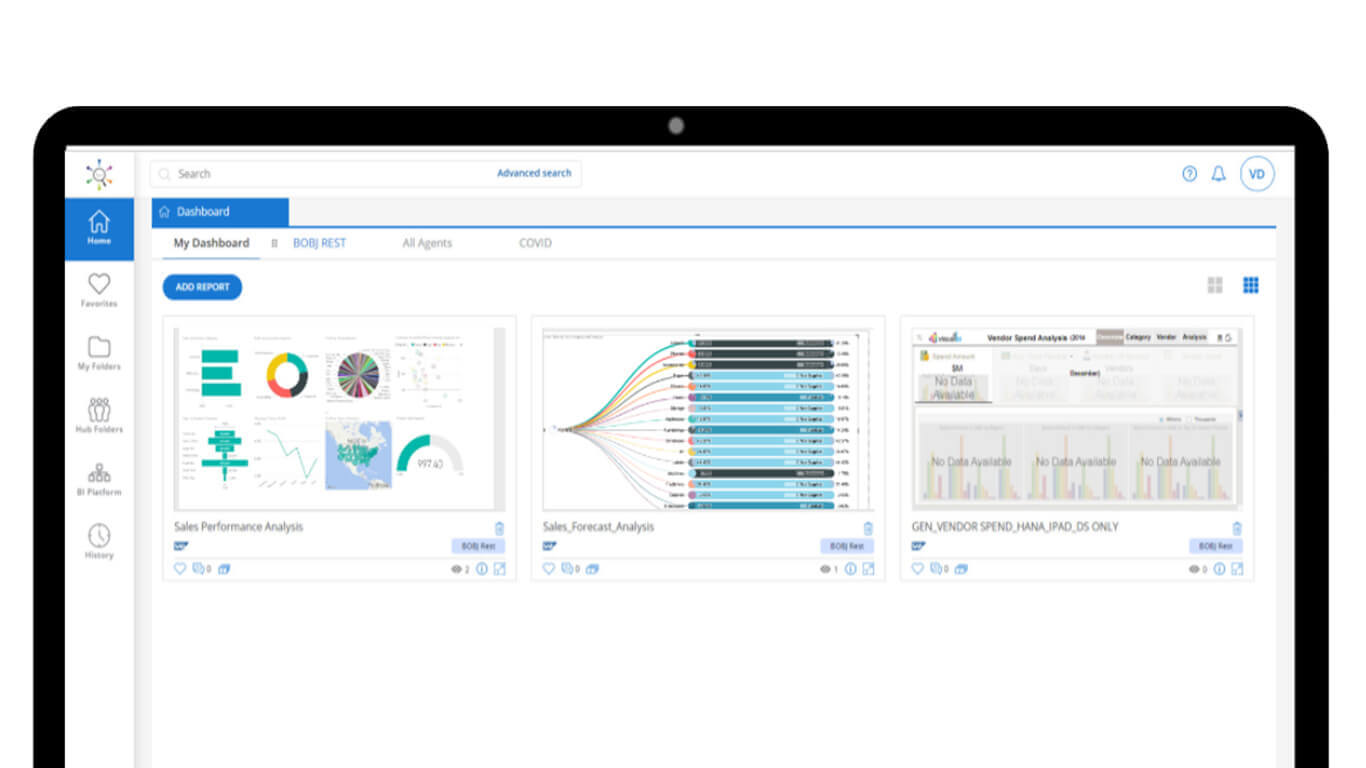
One of our users’ favorite features in BI Hub is its beautiful user interface. In BI Hub, you can display colorful and informative thumbnails for all your reports and dashboards to make them easy to identify and, of course, to make their screens look beautiful. Our Home dashboards take this concept one step further by loading the report’s data and display the live report whenever you log into BI Hub. This will give you a better glance of the reports you need to see in a daily basis without having to run the reports one by one. But as an admin, you always have the option to prevent your users to load those reports. When this option is enabled, dashboard thumbnails will be loaded instead of running the report and displaying the live data. With this version, the thumbnail priority will be dependent on the admin configuration for this feature.
Important Fixes
We have also squashed some bugs with this release. Some of the important fixes are:
- Fix for dangling BOBJ Sessions
- Fix for the special characters in folder names causing navigation issues
- CSS issue with notification count and other minor tweaks
- SSRS / PBIRS issue with the group access control has been fixed
- Multiple Socket issue
- Improved the performance of the Audit user tab
- A few cross-browser issues on Postgres and MS SQL have been fixed.
We hope this version will make you enjoy BI Hub even more. If you can think of any good features that you think will be useful to add to BI Hub or any feedback or comments that you want to share with us, please feel free to contact us at support@bihub.com.
We are also present in multiple social media networks. Follow those channels to know the latest happening with BI Hub in real-time: Linkedin Twitter YouTube
If you want to upgrade your existing BI Hub to the latest version, we’ll be happy to help you! Just raise a support ticket and we’ll take it from there.
If you want to see a demo or try out BI Hub, click here and request a free demo!