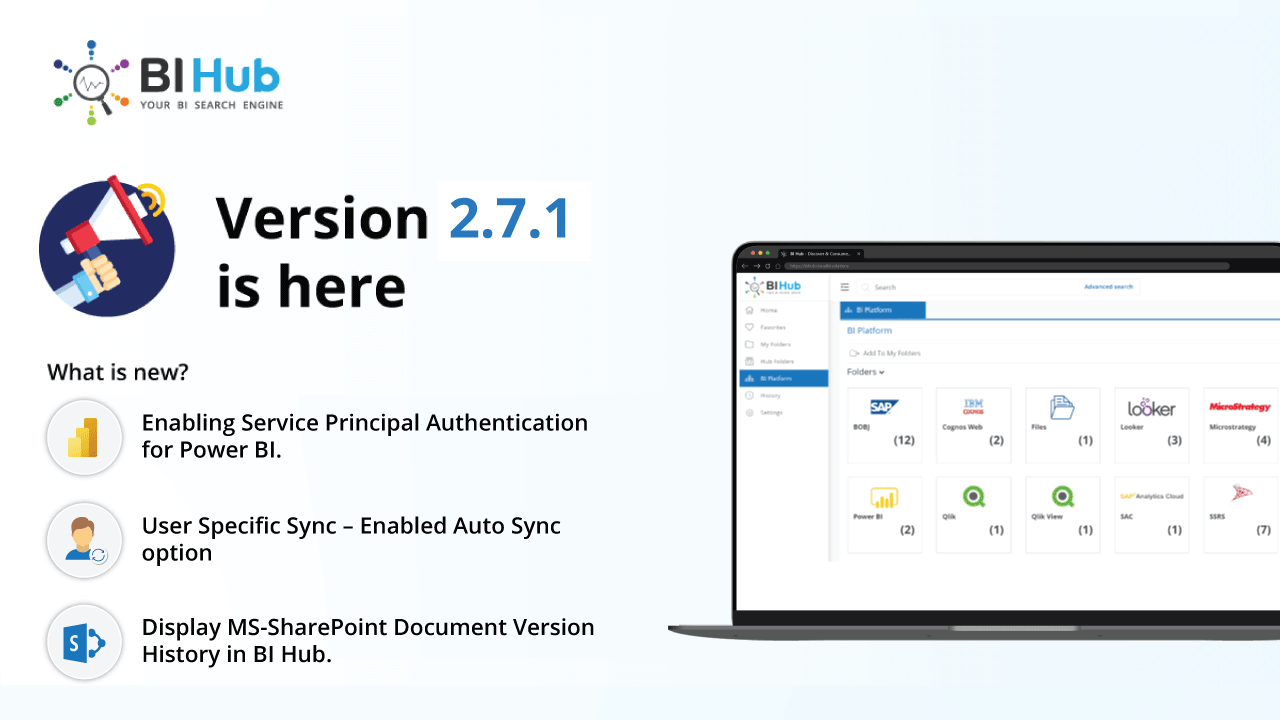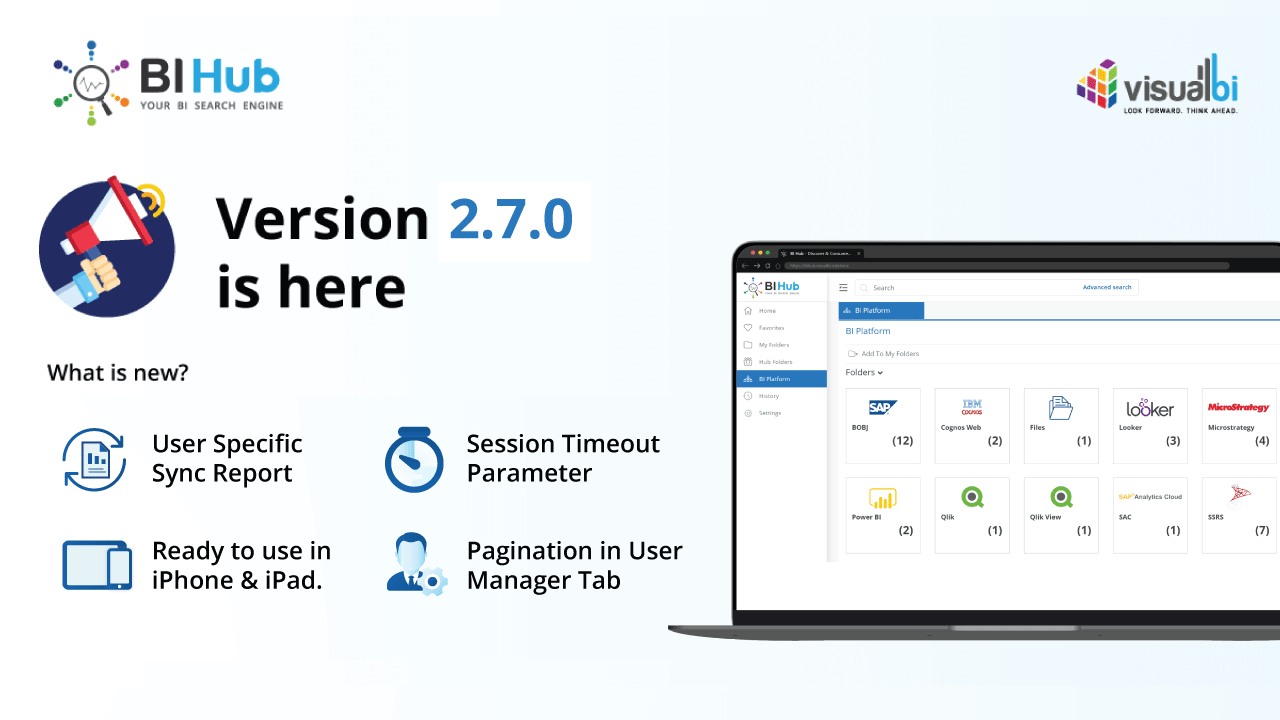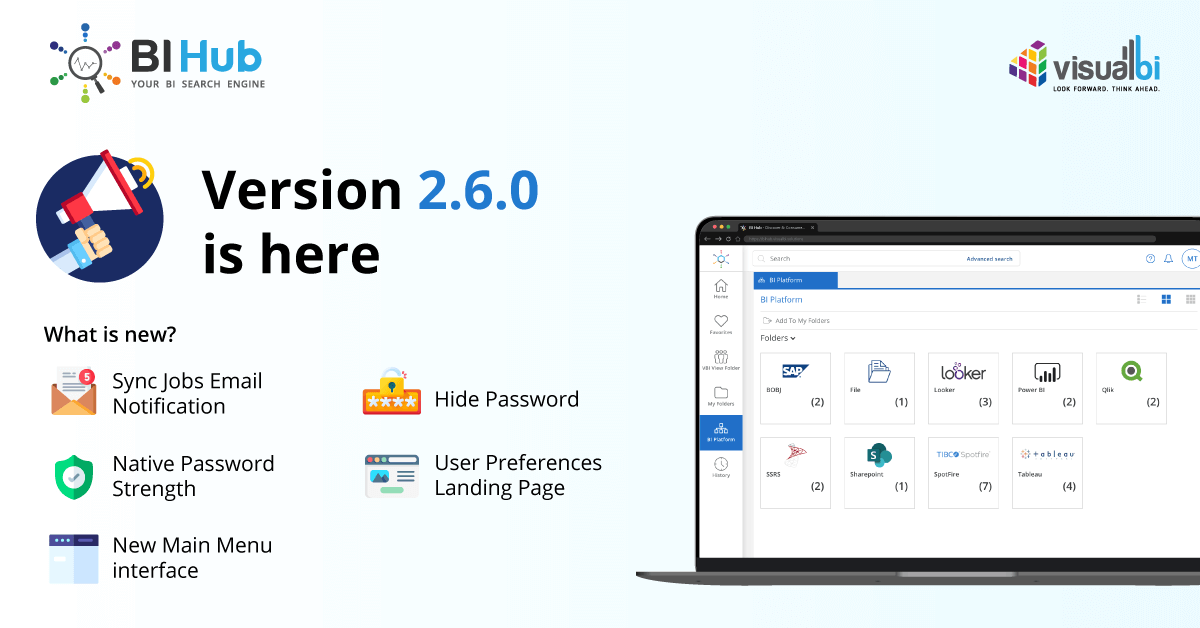We are very excited to release the new version of BI Hub which is packed with new features! This release has new features, improvements, and bug fixes. As with every release, some of the most important features we’ve implemented have been requests from our customers or even prospective customers. Catering to our customers’ needs and meeting their needs with our products is our greatest source of pride, and in this release, we’re happy to have several of these features! If you have any ideas or suggestions to improve BI Hub, please send us an email to support@bihub.com and we will surely consider it for a future release.
What’ New?
With this new version you will get the following features:
- UI/UX Features
- Announcement Feature
- Custom CSS feature
- User Settings Feature
- ‘Clear All’ Notifications button
- Thumbnail Lazy Loading
- Admin Features
- Support for Cognos Agent
- Better OAuth Agents UI/UX with expanded options
- Agent Down Notification Email settings
- Agent Down Health Check Algorithm improvement
Announcement
Several customers have been waiting for this feature and it’s finally here. They wanted to have the ability to display an announcement to communicate important information to their BI Hub users. For example, if one of the BI systems will be down for maintenance, you will now be able to display that message to all your report and dashboard users, or if a particular data source has been updated or month-closing is done or something similar and you want to let your users know that they can run their reports, all you have to do is set this announcement in BI Hub. Our design team went to great lengths to make this feature flexible, practical, and easy to use. BI Hub announcement can be done in three different types: Information, Warnings and Alerts. Also, you can add a description to the announcement and you’re in control of when it will start showing up and when it will end and whether users would be allowed to dismiss the announcement or not. You also have the extra flexibility to decide if the announcement will go to all users or only to some groups.
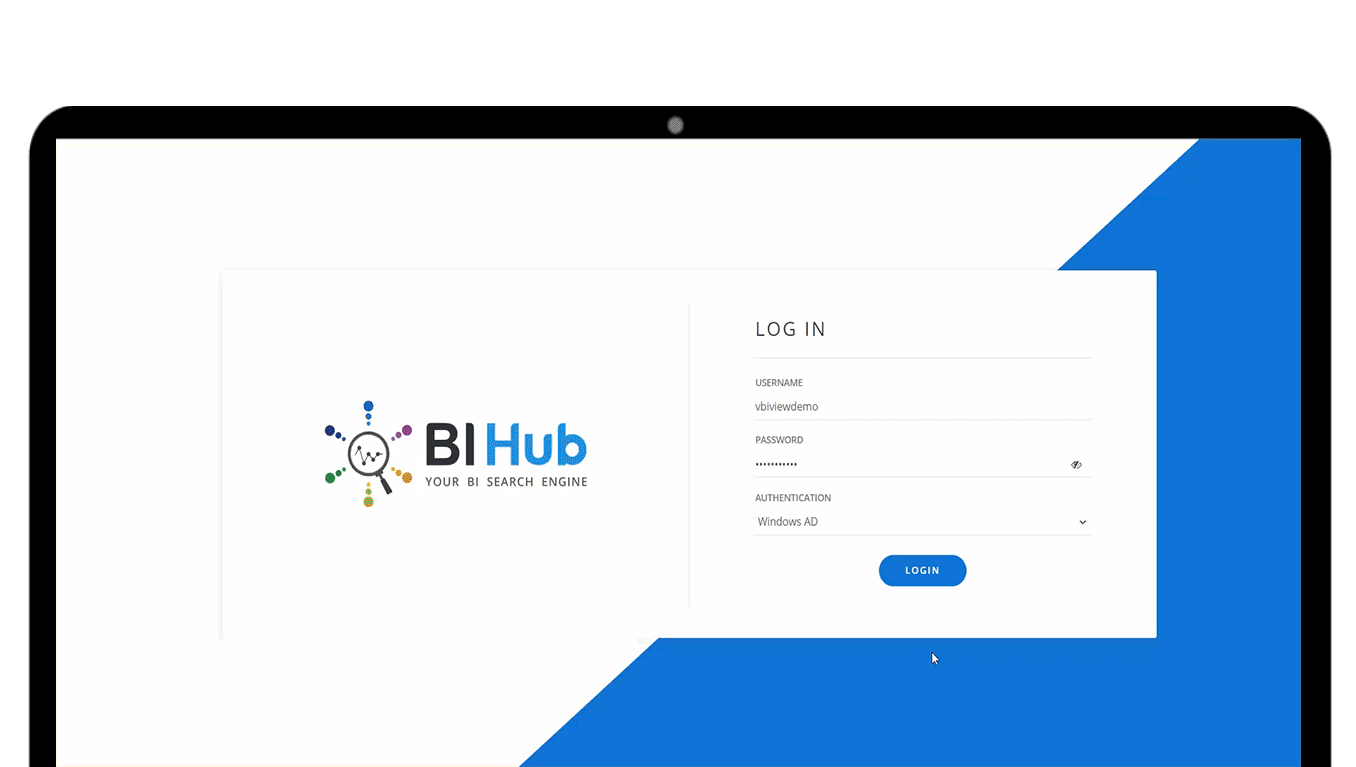
Custom CSS
BI Hub has a lot of options to customize the look and feel of the system to meet your needs and/or your company’s standards – things like background colors, labels, fonts, etc. But if you need even more flexibility and control, this new feature will allow you to override all the system’s CSS (cascading style sheets) with your own by writing the changes in the Custom CSS file available in the installation folder. Of course, this is for advanced administrators because it will affect the entire system, so by all means, explore this feature, but be careful! By the way, if you’re an existing customer and you don’t have a test system, we highly recommend that you do, it’s one of our best practices to have a system where we try things out without touching our production environment.
User Settings
There are many settings in BI Hub that a user can tweak to meet their needs, but they were in different places. To simplify their life, now the users will be able to access those settings from a single place, for example, profile settings, OAuth agent settings and other customization settings are now available in one single pane.
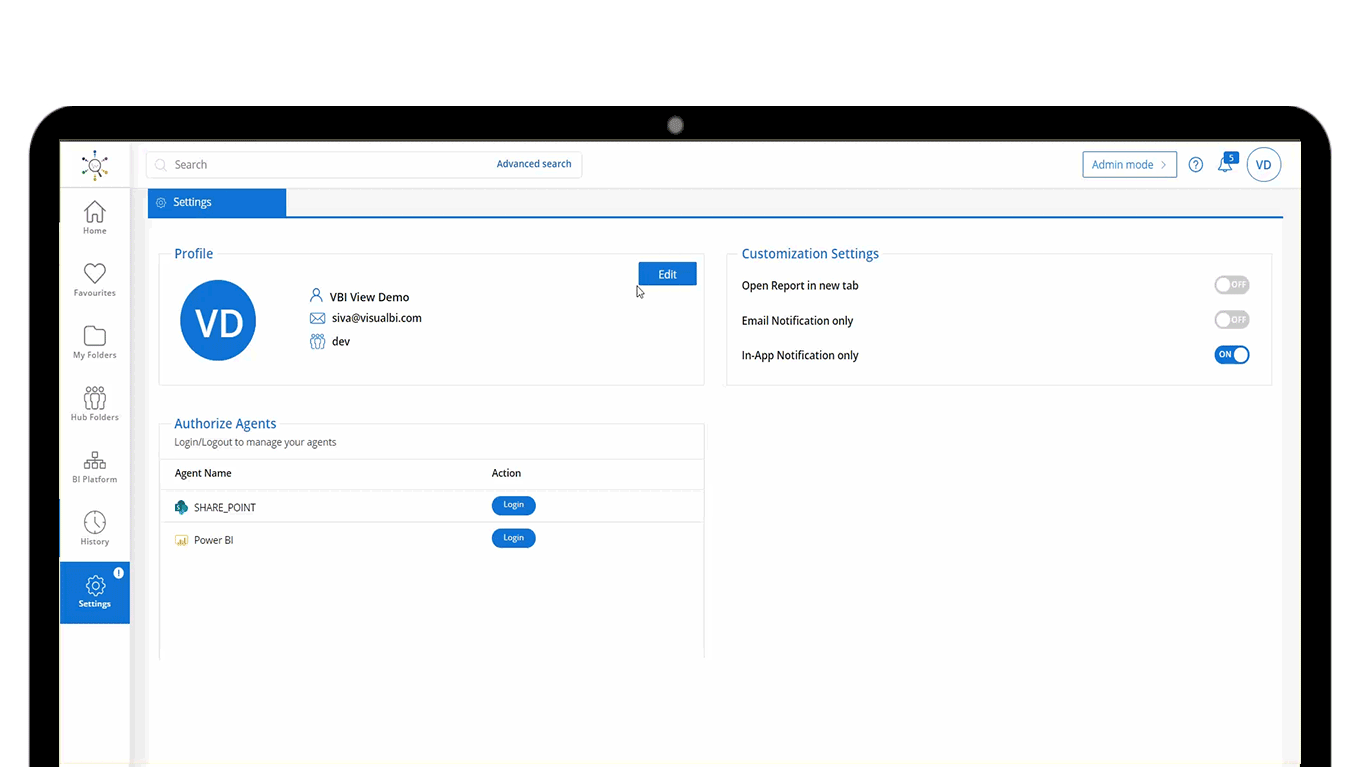
“Clear All Notifications” button
We have provided a button for the users to clear all their notification and mark them as “read” so they won’t have to read each notification one by one.
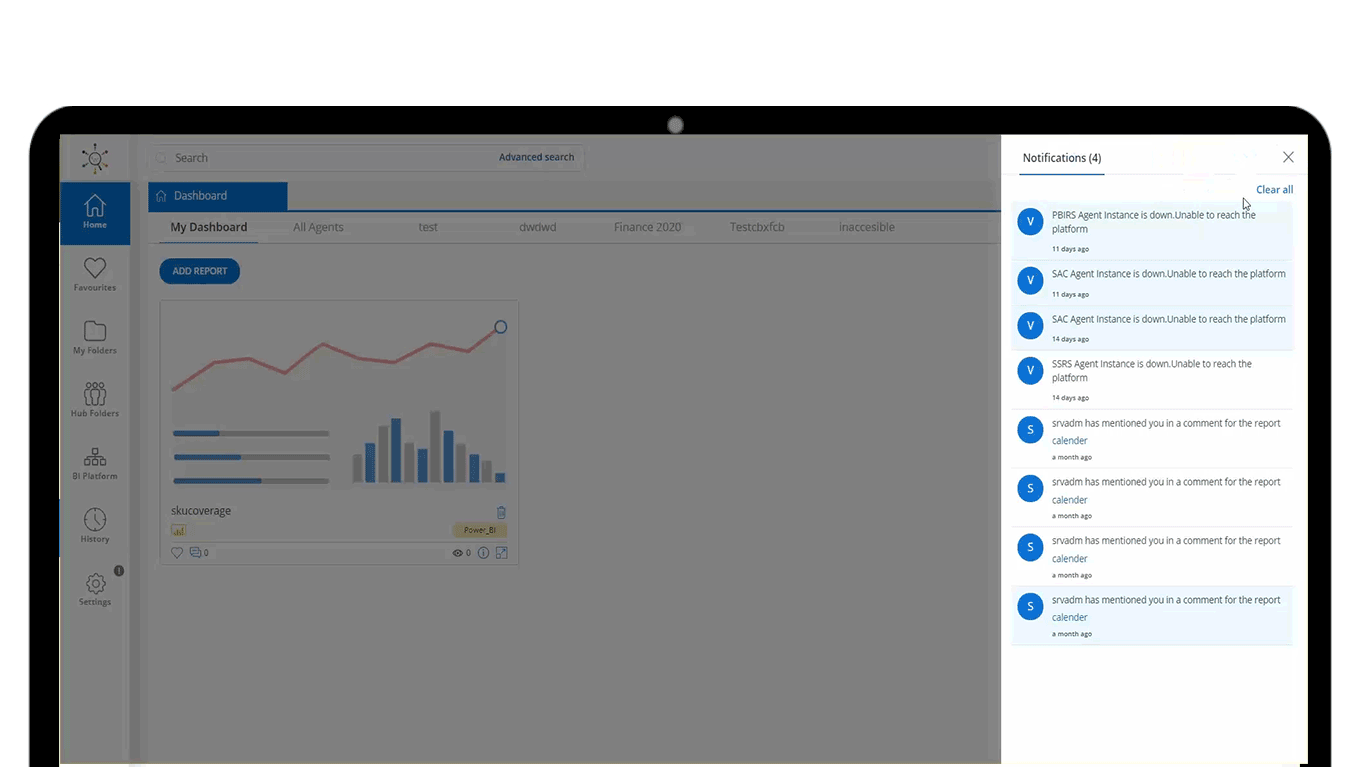
Thumbnail Lazy Loading
When there are many reports/dashboards on a folder, BI Hub will start to load only the thumbnails for the reports displayed on the screen. This will improve the performance and user experience of the system since it will decrease unnecessary load time in the users’ browser and in the BI Hub server.
New Agent – Cognos
“Agents” are the proprietary connectors that integrate BI Hub with each BI platform. Our architecture is designed in such a way that the support for different BI platform is implemented without disturbing the core components of the system, like our Web and our Servers. With this version, we have released the Cognos agent which will provide native support to all your Cognos reports so you can access them from BI Hub as any other report or dashboard– a feature several of our customers and prospective clients have requested. Since our license is agent-based, contact our sales team to buy the Cognos agent and deploy it in your environment.

Better OAuth Agents UI/UX
Some BI Platforms require OAuth, for example, Power BI, One Drive, SharePoint, SAC among others. By supporting OAuth, users would be able to login and authorize BI Hub in the BI Platform. If the user has any pending actions present then they will be shown an info icon on top of the settings menu too. The same thing happens for the OAuth agents in the admin mode too.
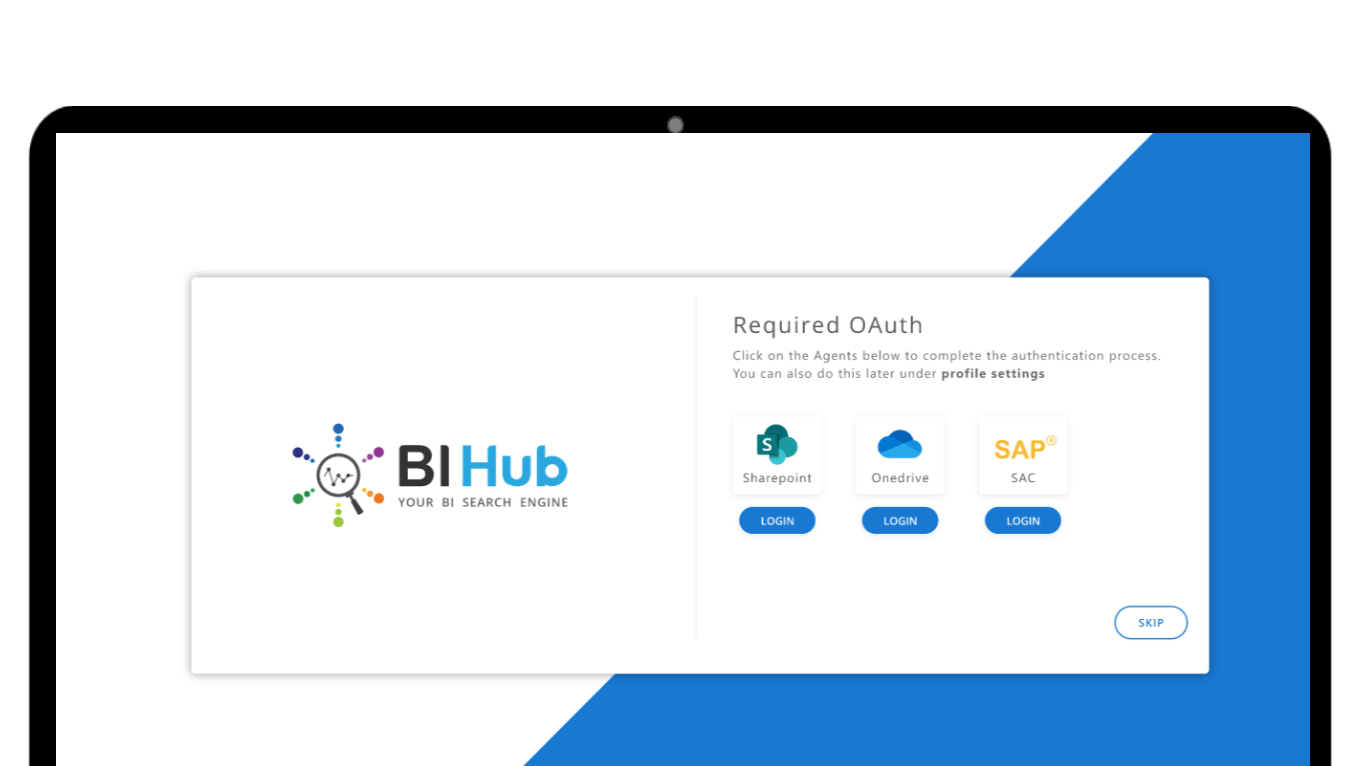
Agent Down Notification Email settings
If a BI Platform’s agent is down, this feature will allow the admin to be notified via email. If this option is disabled then the Agent Down Notification Email won’t be sent to the admin.
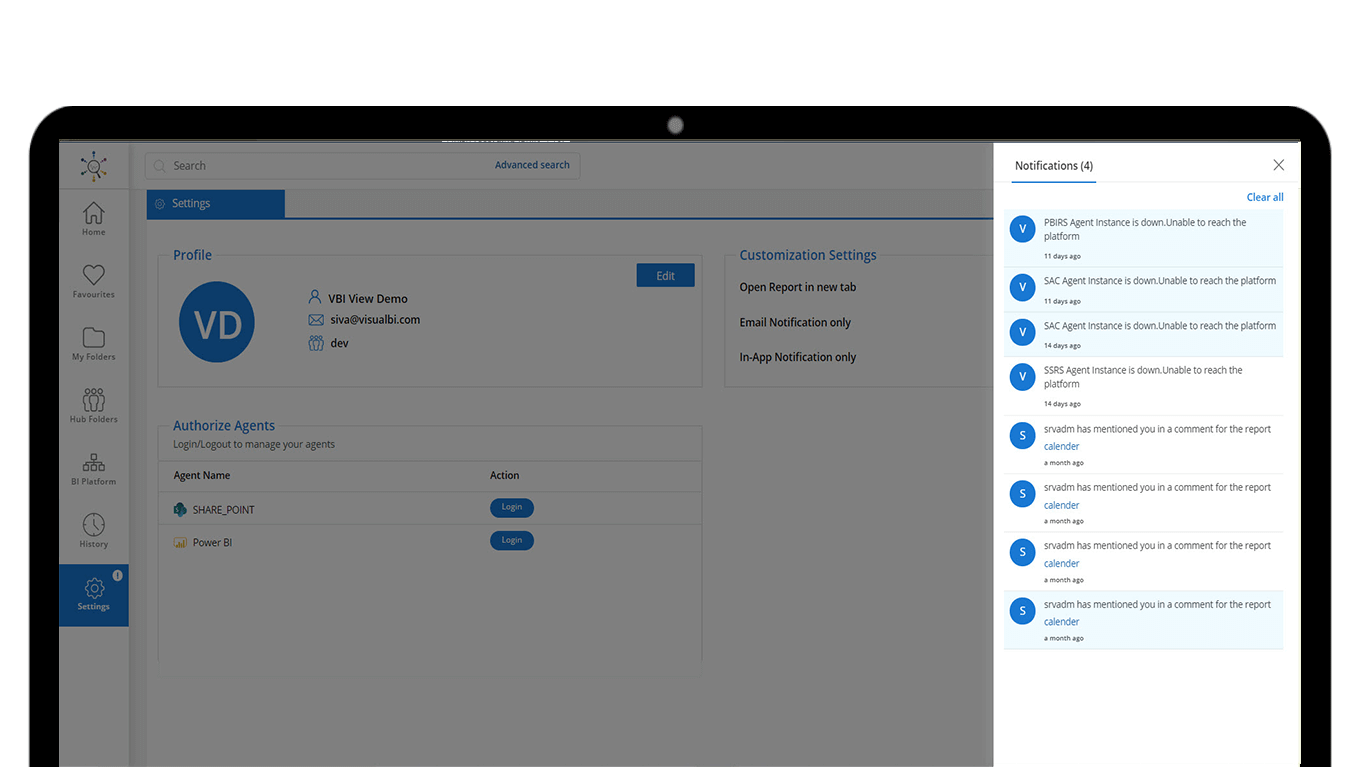
Agent Down Health Check Algorithm improvement
We have also improved our Background Agent Health Check algorithm with retry options which will help us load the app faster and also minimize stop false notifications. This all happens in the background.
Important Fixes
We have also fixed a good amount of bugs with this release. Some important bugs or issues that have been fixed in this version are as follows.
- Custom URL with special characters validation bug fixed
- Admin mode, Advance sync info calendar related issues
- User Mode, search and advanced search performance fixes
- CSS changes due to the latest chrome changes
- Clustered agent Instances, issues with Pre Sync Action while syncing reports
- Power User, dashboard related fixes
- Admin Mode, Edit User related fixes
- SAC and Tableau agent related fixes with latest changes in the BI Platform
We hope this version will make your experience better with BI Hub. If you can come up with any new features that you think is useful or if you have any feedback or comments that you want to share with us, please feel free to raise a support ticket to us by sending an email to support@bihub.com
We are also present in multiple social media networks. Follow those channels to know the latest happening with BI Hub in real-time: Linkedin Twitter YouTube
If you want to upgrade your existing BI Hub to the latest version, we’ll be happy to help you! Just raise a support ticket and we’ll take it from there.
If you want to see a demo or tryout BI Hub, click here and request a free demo!