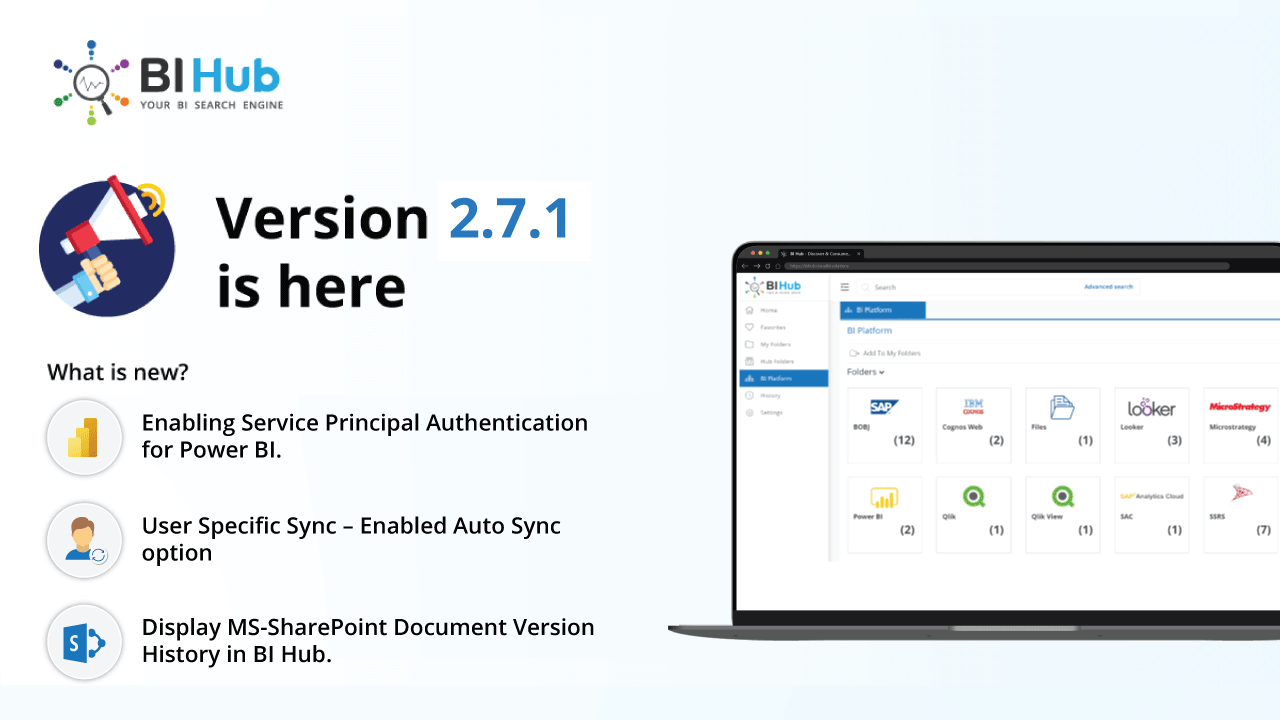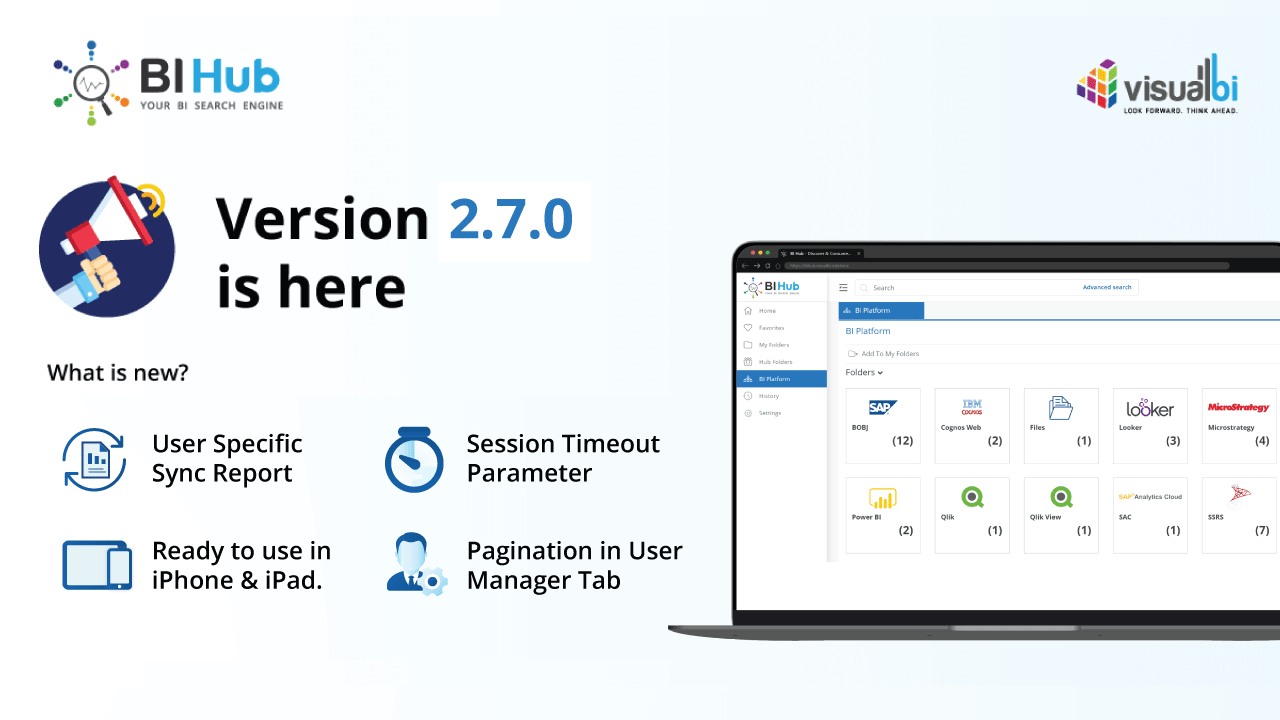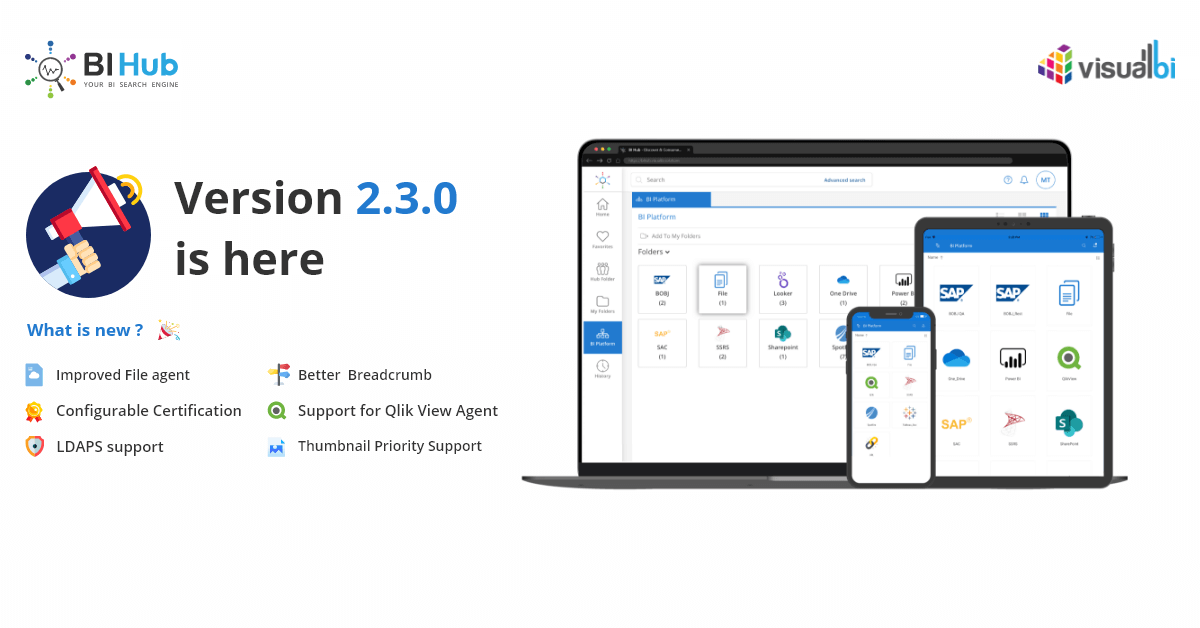We are very excited to share with you the new version of BI Hub – V2.6.0. In this release, we have focused on bringing a better user experience and more improvements on the security front. Here is a tiny sampling of all new features and bug fixes in our new BI Hub V.2.6.0!
What’s New?
With this new version, you will get the following features:
- Email Notifications whenever there is a failure in the Sync process
- Passwords are not shown for the agent’s instance configurations page
- Ability to set a native user password strength validator
- User Preferences options to set the landing page
- New Main Menu interface
Sync Jobs Email Notification
This feature will send an email notification to all the admin users when there is a failure in the Sync process, which is triggered in the background. You can automate the background sync jobs by using the Windows Task Scheduler and whenever there is a failure with the job, a notification email will be triggered to all the admins. These emails would only be triggered in case of sync process failures.
Hide Password
This feature will be an add-on to the security improvements of BI Hub. Once the passwords have been set previously in the agent instance configuration page or authentication configuration page, it won’t be displayed to any other user once they open the form once again.
Native Password Strength
With this feature, the admin user can set the password strength for the end-users who have native passwords. The end-users who have native passwords will be forced to have these characters based on the level that has been set. We provide three levels as follows:
- Low: At least 8 characters
- Medium: At least 8 characters including special characters [-+_!@#$%^&*.,?]
- High: At least 8 characters including special, uppercase, lowercase, and numeric characters
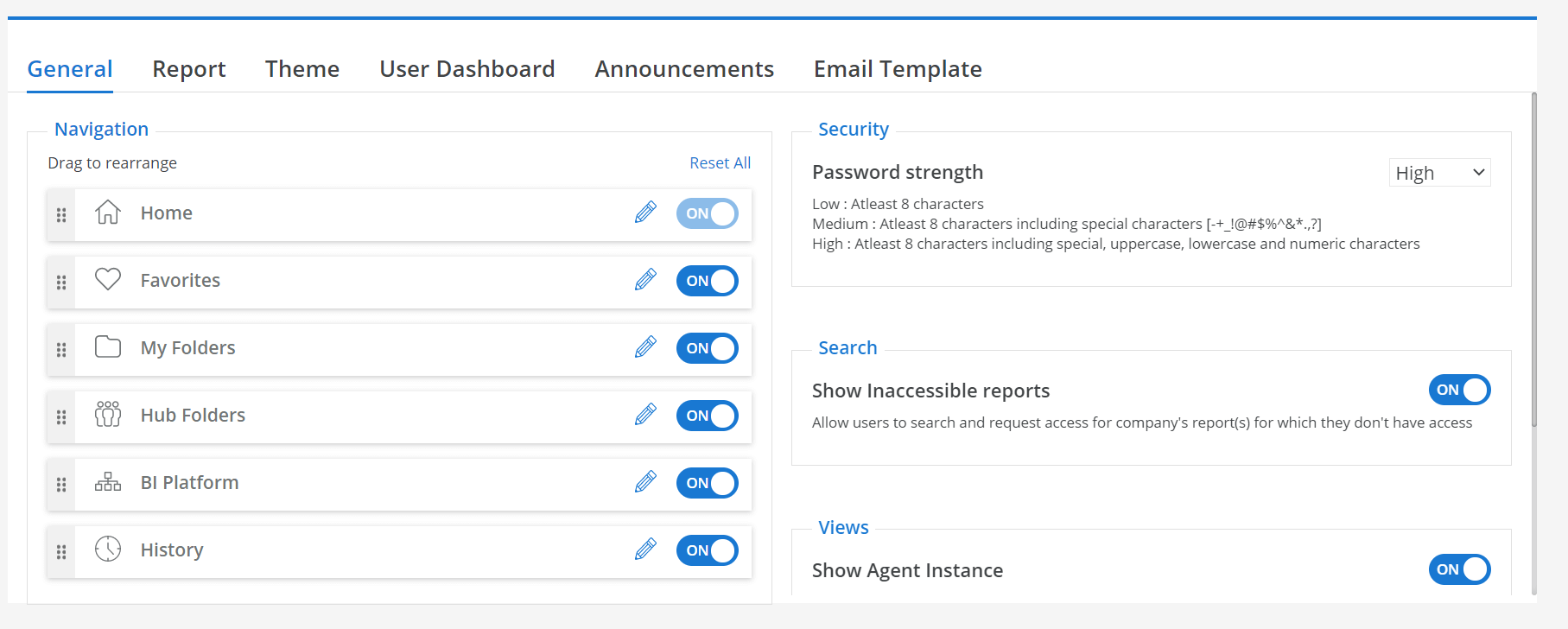
User Preferences Landing Page
Users can select which page or menu item they want to land after signing in to the BI Hub. You can select any of the available menu Items in the BI Hub, for example, My Favorites, BI Platforms or Hub Folders. This setting is available in the BI Hub Settings menu.
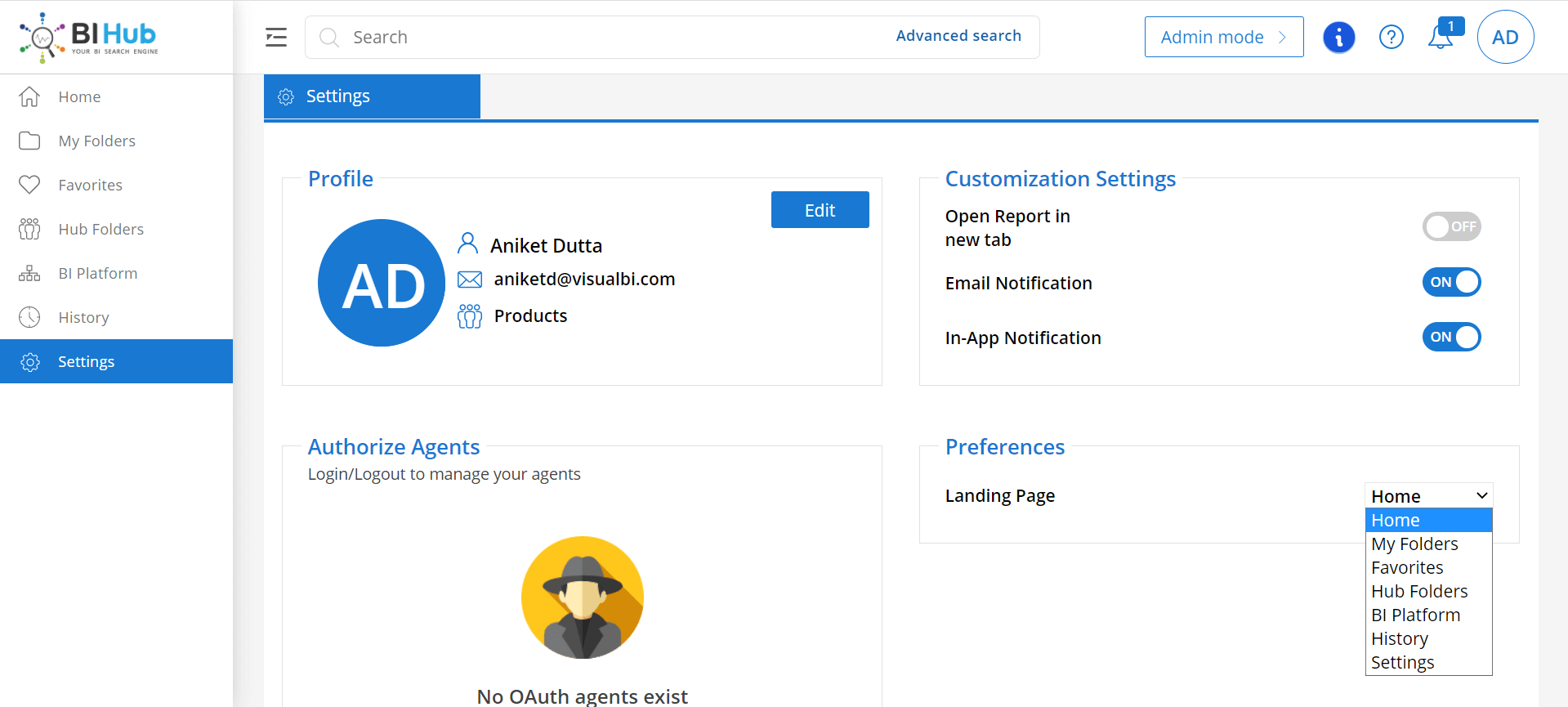
New Main Menu interface
We have implemented a new Main Menu design to improve our portal style and experience. You can also minimize the main menu to get more real estate for your reports and other options.
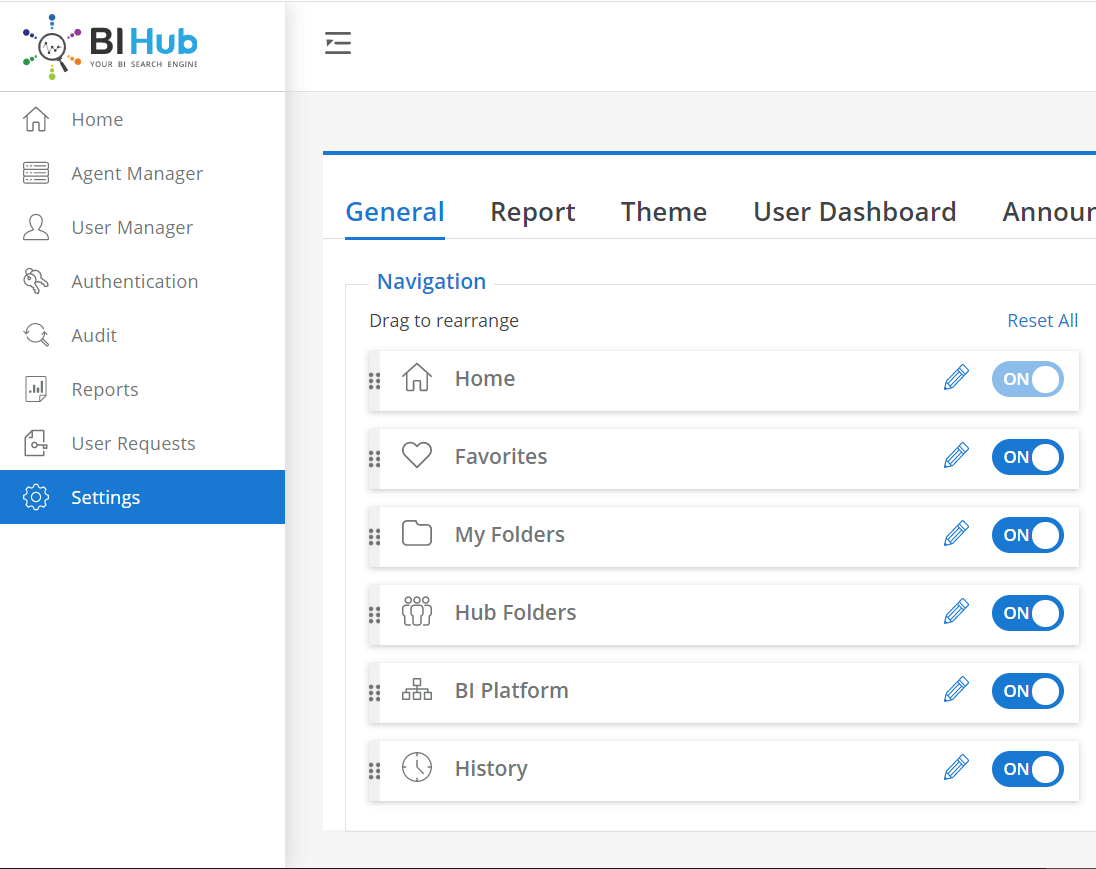
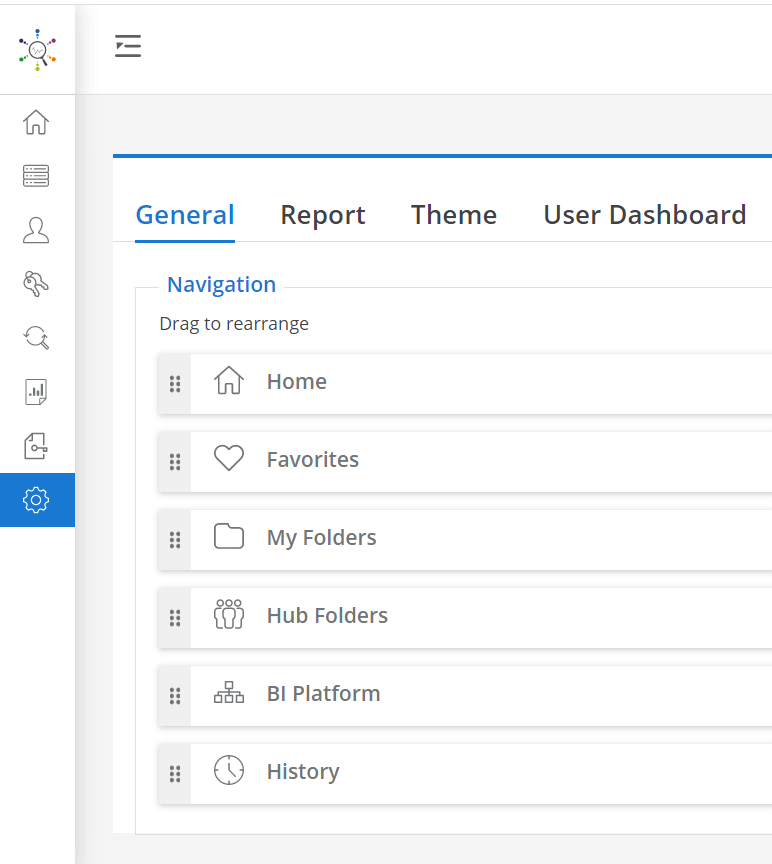
Important Fixes
We have also fixed several bugs with this release. Some important bugs or issues that have been fixed in this version are as follows.
- All the issues related to custom URL have been fixed
- Issues related to Oracle DB support are fixed
- Issues with the dropdown for windows AD during add or Edit users are fixed
We hope this version will make your experience with BI Hub even better. In case you want to see any new features that you think would be great to add to BI Hub or you have any feedback or comments that you want to share with us, please feel free to raise a support ticket to us by sending an email to support@bihub.com.
We are also present in multiple social media networks. Follow those channels to know the latest happening with BI Hub in real-time: Linkedin Twitter YouTube
If you want to upgrade your existing BI Hub to the latest version, we’ll be happy to help you! Just raise a support ticket and we’ll take it from there.