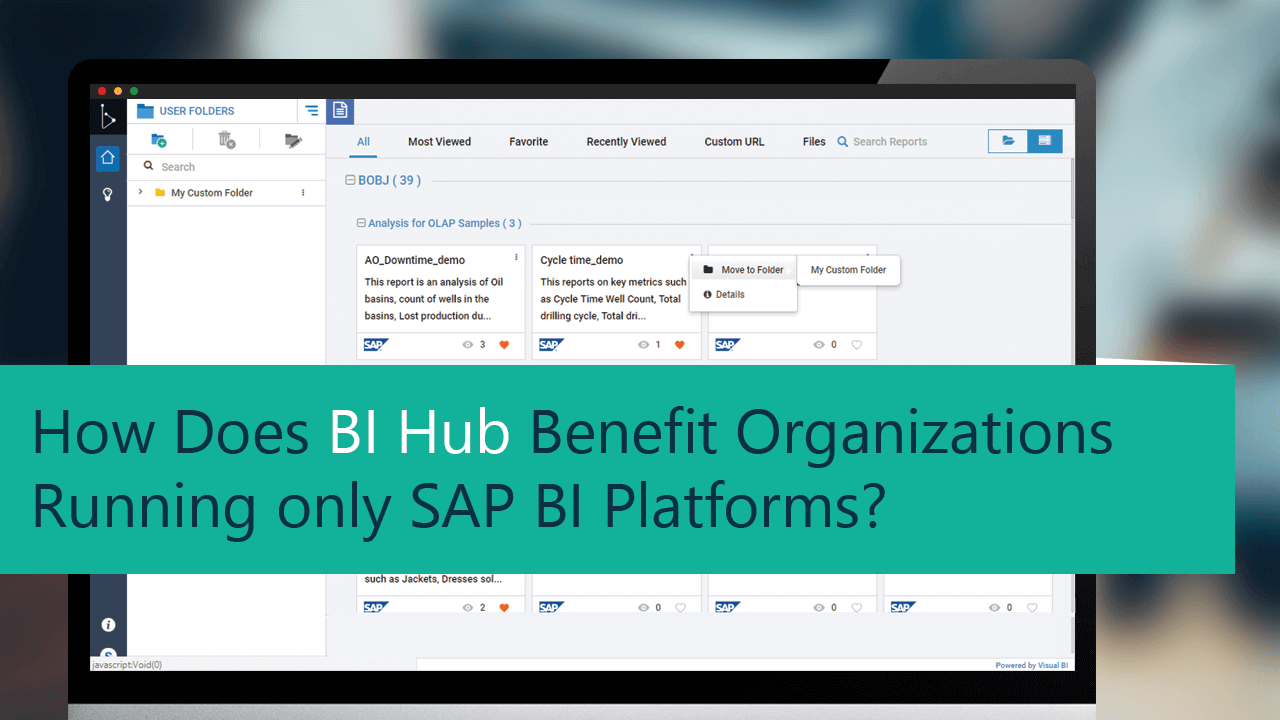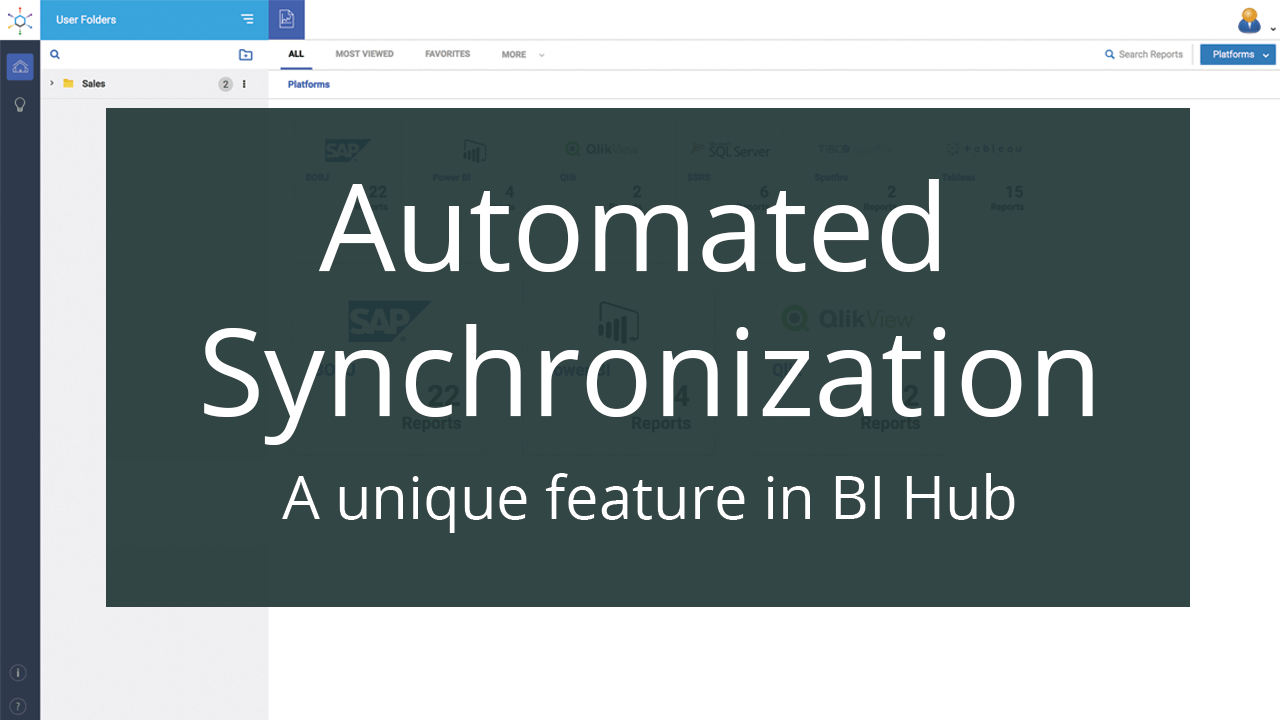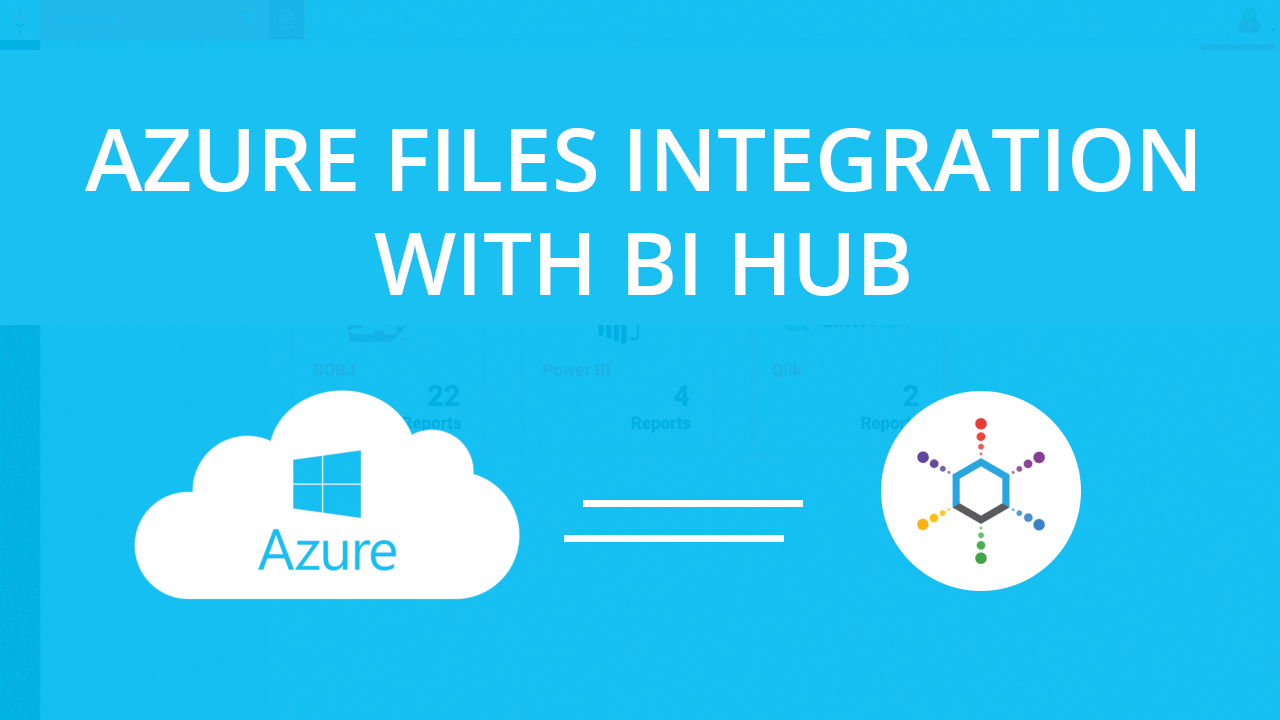BI Hub helps to launch all your reports and dashboards stored across platforms on a single BI portal with the Single sign-on feature. One of the queries we receive from organizations is, ‘Our organization doesn’t use multiple BI platforms we just deploy Qlik Sense and Qlik View. If BI Hub core strength is the ability to launch reports from multiple BI platforms in one page, how is it beneficial to us?’
This blog focuses on how BI Hub can empower organizations which run just QlikSense and Qlikview.
Organizations which run only Qlik Suite can also be benefited by deploying BI Hub. Here is how:
1. Single Sign-On: The Single Sign-On feature from BI Hub can help you log in to Qlik suite easily. With Single-Sign-On, you do not have to worry about remembering passwords of Qlik Sense and Qlik View separately.
2. Sign-On on different Landscapes: Dealing with Multiple landscapes like Dev, Staging, Production QA etc. Signing in different landscapes would be even more time-consuming and tiresome to remember all the usernames and passwords. Using BI Hub users need not have to remember the passwords of each environment and would help users to save a lot more time.
3. Report Metadata: BI Hub can help users create Metadata for reports such as description, tags, last refresh data time, data source, data provider, and provide a deeper understanding of reports and share it with other users. Thinking of creating a Custom Metadata for easy identification of reports?
Bravo! Even that is possible in BI Hub and this can make finding and work with data much easier.
4. Smart Search: The Smart Search feature helps users to run a search for ‘Not Accessible’ reports and get access to the same. This mitigates the risk caused by creating duplicate reports, created within the Qlik Suite and saves time and cost involved in development and reconciliation of those duplicate reports.
5. Request for access for reports: Found a report in Qlik Suite and does not have access to those reports? BI Hub comes to help! You can request access for reports to which you do not have access to.
6. Usage Statistics: With all your Qlik Suite reports in BI Hub, and with BI Hub’s powerful Usage Statistics feature, you can see who uses which reports, and when they use it. This gives administrators visibility on report peak times and helps them identify which reports are not used and can be retired.
7. Automated Synchronization: Moreover, the changes that you make in reports, addition/deletion of users/ reports gets reflected automatically in BI Hub. No manual intervention is required since BI Hub does periodic automated synchronization with your platforms.
8. Classify Reports based on your need: Organize all your Qlik reports by Cataloguing feature in BI Hub by adding tags, certification levels, subject matter expert to contact for each report.
9. Collaborate with your team by sharing and commenting on your reports: Thinking of how to Share your report from Qlik View to Qlik Sense? Using BI Hub, you can easily share your reports and dashboards within the portal and tag your team members. Give user-defined attributes for reports and your users will be able to access the information by simply searching with the attribute name in the report using BI Hub.
10. Mark Important Reports as Favourite: From now on, stop wasting time hunting for your reports. Cut through the noise and highlight your important Qlik report by marking them as ‘favourite’.
Make report management even more efficient using BI Hub. Click here to request for a BI Hub Demo.